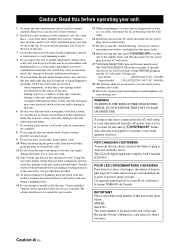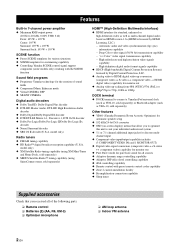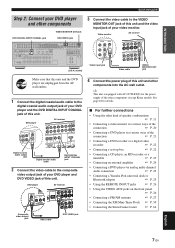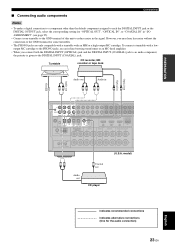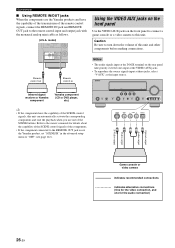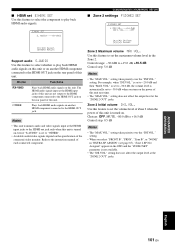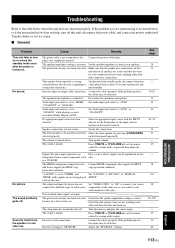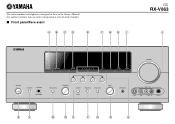Yamaha RX-V863 Support Question
Find answers below for this question about Yamaha RX-V863.Need a Yamaha RX-V863 manual? We have 1 online manual for this item!
Current Answers
Answer #1: Posted by waelsaidani1 on July 21st, 2020 6:05 AM
You need to replace a capacitor, a good description is provided here: https://sterlingit.com.au/yamaha-amp-no-power-and-not-powering-on-rx-v3800-rx0v1900-and-many-other-models/
Related Yamaha RX-V863 Manual Pages
Similar Questions
How To Reset Rx-v863 To Default Settings
how di I reset rx-v863 to default settings
how di I reset rx-v863 to default settings
(Posted by nisi9 1 year ago)
When I Turn On Zone 2 And Try For Volume It Says Vol. Fixed . How Do I Fix This
(Posted by mschiffman54 9 years ago)
Yamaha Rx- V470 Receiver Turn Off When Turns On
The yamaha receiver system will tun itself off within a few seconds of being turn on. I have changed...
The yamaha receiver system will tun itself off within a few seconds of being turn on. I have changed...
(Posted by teresakinsey 10 years ago)
Yamaha Rx-v863
hi there , i onley get video and onscreen menu from my composite RCA cables , nothing on Hdmi ? al t...
hi there , i onley get video and onscreen menu from my composite RCA cables , nothing on Hdmi ? al t...
(Posted by niel0721 11 years ago)