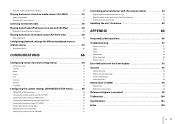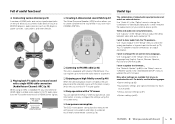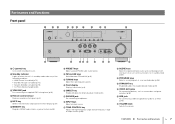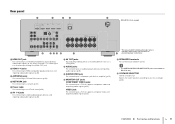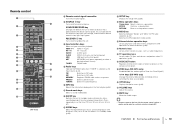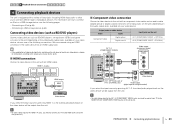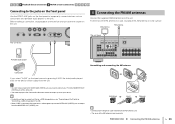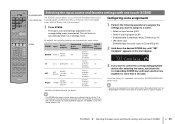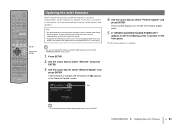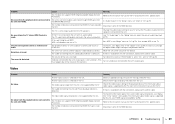Yamaha RX-V473 Support and Manuals
Get Help and Manuals for this Yamaha item

View All Support Options Below
Free Yamaha RX-V473 manuals!
Problems with Yamaha RX-V473?
Ask a Question
Free Yamaha RX-V473 manuals!
Problems with Yamaha RX-V473?
Ask a Question
Most Recent Yamaha RX-V473 Questions
Yamaha Rx-v4ab Not Power On Blink Red Light
(Posted by hooloo99 2 years ago)
Blinking Red Light
only thing my receiver will do is blink a red light.what did that mean?
only thing my receiver will do is blink a red light.what did that mean?
(Posted by Dianaanderson96 8 years ago)
Does The Yamaha Rxv473 Component In Hdmi Out
(Posted by londopetes 9 years ago)
Yamaha Rx-v473 How To Turn Up Subwoofer
(Posted by RECrcw 9 years ago)
Yamaha RX-V473 Videos
Popular Yamaha RX-V473 Manual Pages
Yamaha RX-V473 Reviews
 Yamaha has a rating of 4.00 based upon 1 review.
Get much more information including the actual reviews and ratings that combined to make up the overall score listed above. Our reviewers
have graded the Yamaha RX-V473 based upon the following criteria:
Yamaha has a rating of 4.00 based upon 1 review.
Get much more information including the actual reviews and ratings that combined to make up the overall score listed above. Our reviewers
have graded the Yamaha RX-V473 based upon the following criteria:
- Durability [1 rating]
- Cost Effective [1 rating]
- Quality [1 rating]
- Operate as Advertised [1 rating]
- Customer Service [0 ratings]