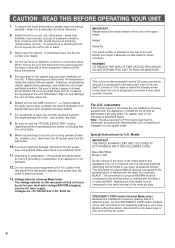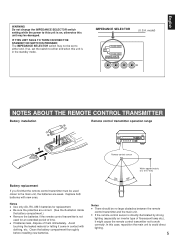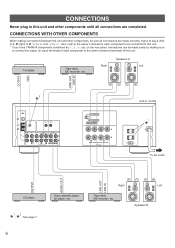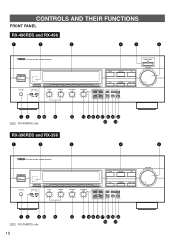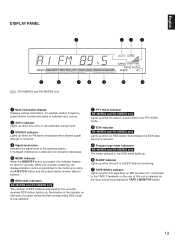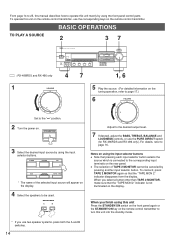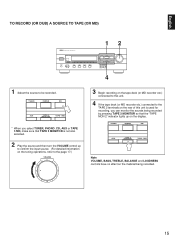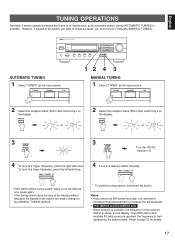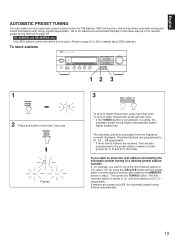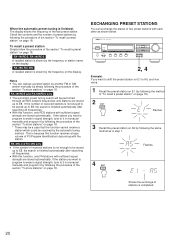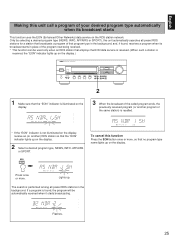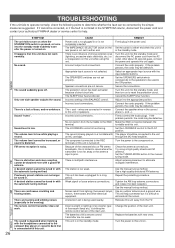Yamaha RX-396 Support and Manuals
Get Help and Manuals for this Yamaha item

View All Support Options Below
Free Yamaha RX-396 manuals!
Problems with Yamaha RX-396?
Ask a Question
Free Yamaha RX-396 manuals!
Problems with Yamaha RX-396?
Ask a Question
Most Recent Yamaha RX-396 Questions
Yamaha Natural Sound Receiver Rx-396 Will Not Turn On
(Posted by traceycmyers 10 years ago)
My Rx-396 Turns On And Seconds Later Turns Of! Can I Fix This
(Posted by ollaprecious 12 years ago)
Yamaha RX-396 Videos
Popular Yamaha RX-396 Manual Pages
Yamaha RX-396 Reviews
We have not received any reviews for Yamaha yet.