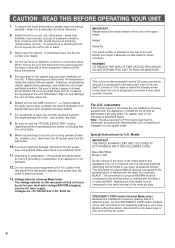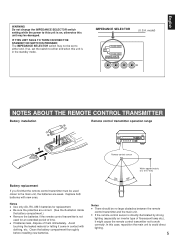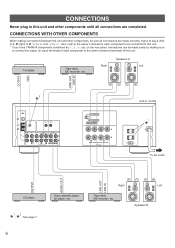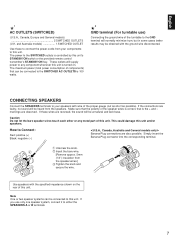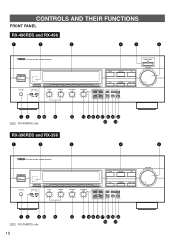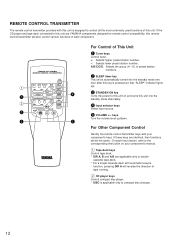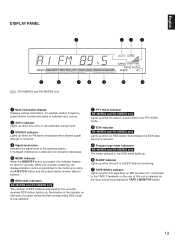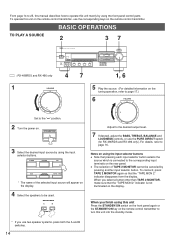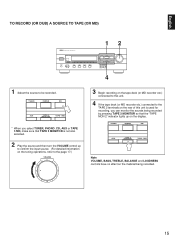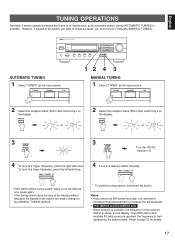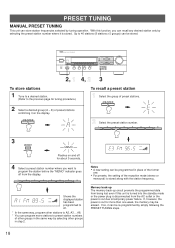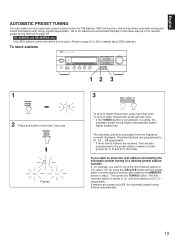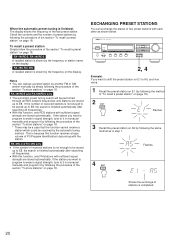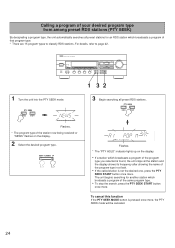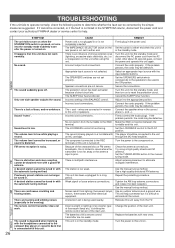Yamaha RX-396 Support Question
Find answers below for this question about Yamaha RX-396.Need a Yamaha RX-396 manual? We have 1 online manual for this item!
Question posted by ollaprecious on March 22nd, 2012
My Rx-396 Turns On And Seconds Later Turns Of! Can I Fix This
The person who posted this question about this Yamaha product did not include a detailed explanation. Please use the "Request More Information" button to the right if more details would help you to answer this question.
Current Answers
Related Yamaha RX-396 Manual Pages
Similar Questions
Stereo Wont Stay On
my Yamaha HTR-5920 will power on then shut off seconds later. I've unhooked everything from it and i...
my Yamaha HTR-5920 will power on then shut off seconds later. I've unhooked everything from it and i...
(Posted by jduling88 3 years ago)
Yamaha Rx- V470 Receiver Turn Off When Turns On
The yamaha receiver system will tun itself off within a few seconds of being turn on. I have changed...
The yamaha receiver system will tun itself off within a few seconds of being turn on. I have changed...
(Posted by teresakinsey 9 years ago)
When Trying To Turn My Yamaha Rx On It Turns Off Wheather Manually Or Using The
What is causing my Yamaha reciever not stay in the on status, when I turn it on it stays on for a fe...
What is causing my Yamaha reciever not stay in the on status, when I turn it on it stays on for a fe...
(Posted by laroned 9 years ago)
Yamaha Natural Sound Receiver Rx-396 Will Not Turn On
(Posted by traceycmyers 10 years ago)