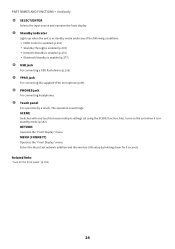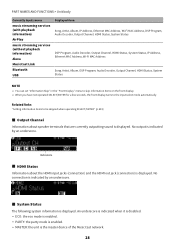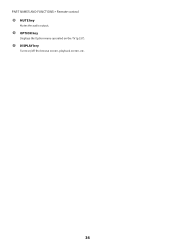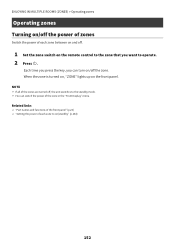Yamaha RX-V6A Support Question
Find answers below for this question about Yamaha RX-V6A.Need a Yamaha RX-V6A manual? We have 2 online manuals for this item!
Question posted by donateariel on September 13th, 2021
My Yamaha Rx-v6a Turn Off And Won't Want To Turn On
How I reset
Current Answers
Answer #1: Posted by Troubleshooter101 on September 14th, 2021 4:37 PM
How do I do a factory reset on the rx-v6a receiver? You can also do this via the web interface. Go to http://IP-Of-Your-Receiver/setup and it's all in there (plus all the settings to tweak things.... and you can backup or restore from here too
Please respond to my effort to provide you with the best possible solution by using the "Acceptable Solution" and/or the "Helpful" buttons when the answer has proven to be helpful. Please feel free to submit further info for your question, if a solution was not provided. I appreciate the opportunity to serve you!
Troublshooter101
Related Yamaha RX-V6A Manual Pages
Similar Questions
Yamaha Rx-v795a . How Do I Turn The Monitor On Screen Display On?when I Pess Dis
Yamaha RX-V795a. How do I turn on the on screen monitor display? When I press DISP on the remote it ...
Yamaha RX-V795a. How do I turn on the on screen monitor display? When I press DISP on the remote it ...
(Posted by jamesmeyers18 1 month ago)
Rx-v 3000
Hi, im having problems with my yahama rx-v 3000 and i want to start from scratch. How do i reset it ...
Hi, im having problems with my yahama rx-v 3000 and i want to start from scratch. How do i reset it ...
(Posted by Przybillad 6 years ago)
My Rx-396 Turns On And Seconds Later Turns Of! Can I Fix This
(Posted by ollaprecious 12 years ago)
Ypao On Rx-v467 1st Phase Ok. On 2nd Ph.high Picth) At Rf Spkr V467 Turns Off
When I do the YPAO setup all in wall/ceiling speakers sound test is OK but in 2nd phase high loud pi...
When I do the YPAO setup all in wall/ceiling speakers sound test is OK but in 2nd phase high loud pi...
(Posted by sikaziz 12 years ago)