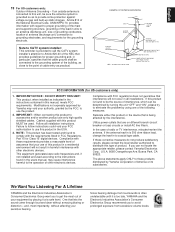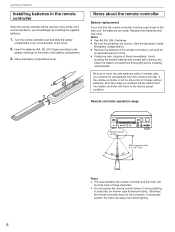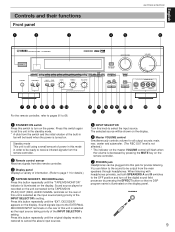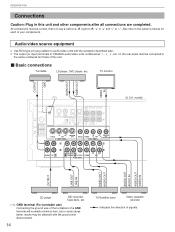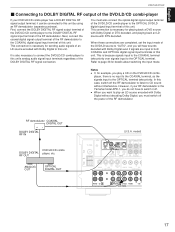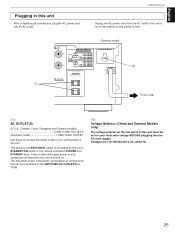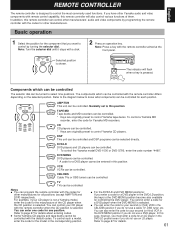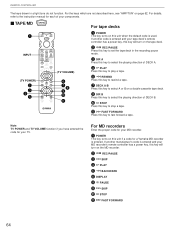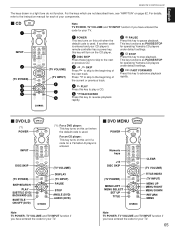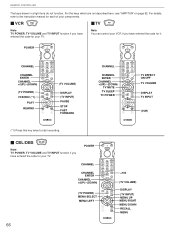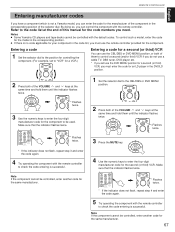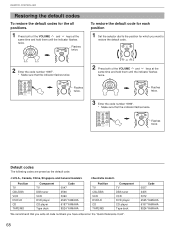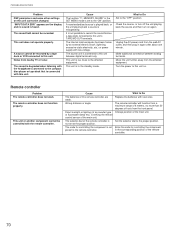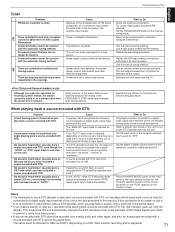Yamaha RX-V795a Support and Manuals
Get Help and Manuals for this Yamaha item

View All Support Options Below
Free Yamaha RX-V795a manuals!
Problems with Yamaha RX-V795a?
Ask a Question
Free Yamaha RX-V795a manuals!
Problems with Yamaha RX-V795a?
Ask a Question
Most Recent Yamaha RX-V795a Questions
Yamaha Rx-v795a . How Do I Turn The Monitor On Screen Display On?when I Pess Dis
Yamaha RX-V795a. How do I turn on the on screen monitor display? When I press DISP on the remote it ...
Yamaha RX-V795a. How do I turn on the on screen monitor display? When I press DISP on the remote it ...
(Posted by jamesmeyers18 1 month ago)
Factory Reset Settings For Rxv795a
Factory reset settings for rxv795a , how to reset please let me know
Factory reset settings for rxv795a , how to reset please let me know
(Posted by govindsaichitta 7 years ago)
Have No Sound Coming Out My Sw Port Have No Base?
Yamaha Rx-v795 Receiver
(Posted by calvincahoon 12 years ago)
Yamaha RX-V795a Videos
Popular Yamaha RX-V795a Manual Pages
Yamaha RX-V795a Reviews
We have not received any reviews for Yamaha yet.