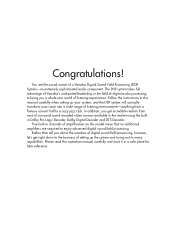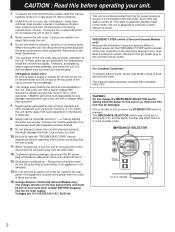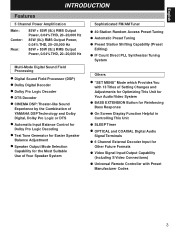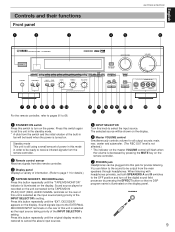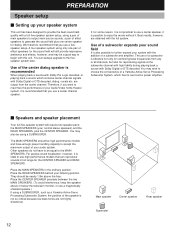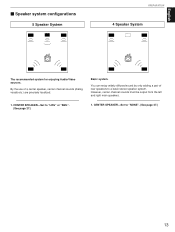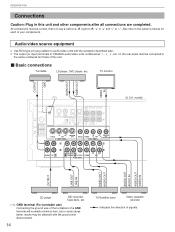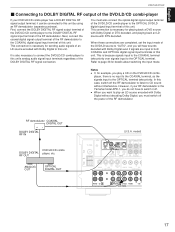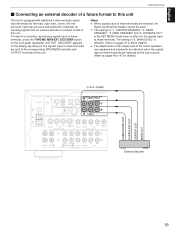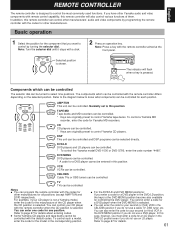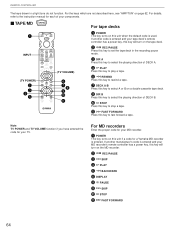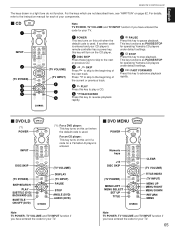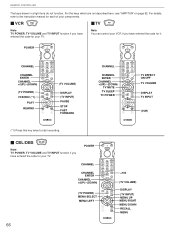Yamaha RX-V795a Support Question
Find answers below for this question about Yamaha RX-V795a.Need a Yamaha RX-V795a manual? We have 1 online manual for this item!
Question posted by govindsaichitta on November 11th, 2016
Factory Reset Settings For Rxv795a
Factory reset settings for rxv795a , how to reset please let me know
Current Answers
Answer #1: Posted by Odin on November 11th, 2016 11:29 AM
See this manual page: https://www.manualslib.com/manual/197444/Yamaha-Rx-V795ards.html?page=74#manual.
Hope this is useful. Please don't forget to click the Accept This Answer button if you do accept it. My aim is to provide reliable helpful answers, not just a lot of them. See https://www.helpowl.com/profile/Odin.
Related Yamaha RX-V795a Manual Pages
Similar Questions
Yamaha Rx-v795a . How Do I Turn The Monitor On Screen Display On?when I Pess Dis
Yamaha RX-V795a. How do I turn on the on screen monitor display? When I press DISP on the remote it ...
Yamaha RX-V795a. How do I turn on the on screen monitor display? When I press DISP on the remote it ...
(Posted by jamesmeyers18 1 month ago)
Have No Sound Coming Out My Sw Port Have No Base?
Yamaha Rx-v795 Receiver
(Posted by calvincahoon 12 years ago)