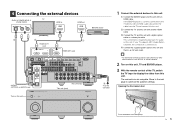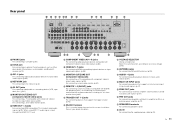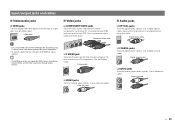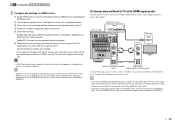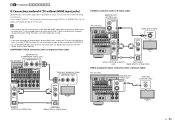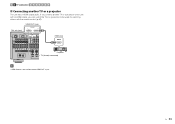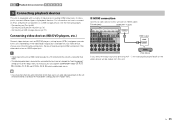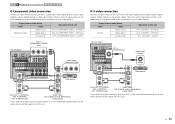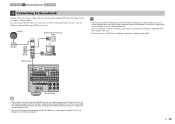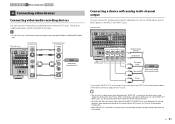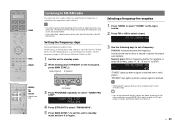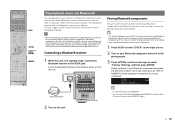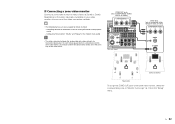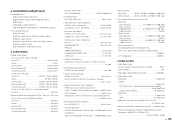Yamaha RX-A1010 Support Question
Find answers below for this question about Yamaha RX-A1010.Need a Yamaha RX-A1010 manual? We have 2 online manuals for this item!
Current Answers
Answer #1: Posted by freginold on February 18th, 2013 5:36 PM
Hi, according to this thread, you can reset the unit by holding down the Main button for 10 or more seconds.
Related Yamaha RX-A1010 Manual Pages
Similar Questions
How Do You Factory Reset A Yamaha Natural Sound Av Recievet Htr 5240
(Posted by rgt21968 2 years ago)
I Did A Factory Reset On My Yamaha 5660 .everything Seems To Work Except The
audio to my play station .everything has sound except that unit.where did I fail.lol
audio to my play station .everything has sound except that unit.where did I fail.lol
(Posted by Danodano 5 years ago)
Factory Reset Settings For Rxv795a
Factory reset settings for rxv795a , how to reset please let me know
Factory reset settings for rxv795a , how to reset please let me know
(Posted by govindsaichitta 7 years ago)