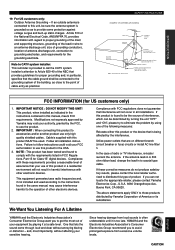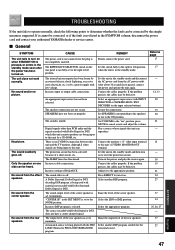Yamaha HTR-5240 Support and Manuals
Get Help and Manuals for this Yamaha item

View All Support Options Below
Free Yamaha HTR-5240 manuals!
Problems with Yamaha HTR-5240?
Ask a Question
Free Yamaha HTR-5240 manuals!
Problems with Yamaha HTR-5240?
Ask a Question
Most Recent Yamaha HTR-5240 Questions
Conversion From My Htr-5240 From Samsung Tv
Looking to convert from 55 in Samsung Televesion to my Yamaha HTR-5240 Yamaha receiver for my surrou...
Looking to convert from 55 in Samsung Televesion to my Yamaha HTR-5240 Yamaha receiver for my surrou...
(Posted by ANDREWLUCCHINO 1 year ago)
How Do You Factory Reset A Yamaha Natural Sound Av Recievet Htr 5240
(Posted by rgt21968 2 years ago)
My Htr 5240 Keeps Shutting Off
it comes on for a minute and then shuts off
it comes on for a minute and then shuts off
(Posted by troywilliford 4 years ago)
Subwoofer Connection
My subwoofer has a red and black connection.. How would you hook up to my Yamaha HTR 5240?
My subwoofer has a red and black connection.. How would you hook up to my Yamaha HTR 5240?
(Posted by Bricelight23 7 years ago)
Popular Yamaha HTR-5240 Manual Pages
Yamaha HTR-5240 Reviews
We have not received any reviews for Yamaha yet.