Yamaha HTR-5440RDS Support and Manuals
Get Help and Manuals for this Yamaha item
This item is in your list!

View All Support Options Below
Free Yamaha HTR-5440RDS manuals!
Problems with Yamaha HTR-5440RDS?
Ask a Question
Free Yamaha HTR-5440RDS manuals!
Problems with Yamaha HTR-5440RDS?
Ask a Question
Popular Yamaha HTR-5440RDS Manual Pages
Owner's Manual - Page 2


...Install this unit in the home... Special Instructions for ... YAMAHA service ...service is turned off and an appropriate 3 pin plug fitted. In this state, this unit in a live socket outlet. Model
IMPORTANT THE WIRES IN MAINS LEAD ARE COLOURED IN ACCORDANCE WITH THE FOLLOWING CODE...TROUBLESHOOTING" section on the right and left, and 10 cm at least 30 cm on the top, 20 cm on common operating errors...
Owner's Manual - Page 3


...ADVANCED OPERATION
INTRODUCTION
CONTENTS
INTRODUCTION
FEATURES 2 GETTING STARTED 3
Checking the Package Contents 3 Battery Installation in the Remote Control 3 Battery Replacement 3 CONTROLS AND FUNCTIONS 4 Front Panel 4 Remote Control 6 Using the Remote Control 7 Display 8 Rear Panel 9
PREPARATION
SPEAKER SETUP 10 Speakers to Be Used 10 Speaker Placement 10
CONNECTIONS 11 Before...
Owner's Manual - Page 4


...CINEMA DSP: Combination of YAMAHA DSP
Technology and Dolby ...SET MENU" which Provides You with 9 Items
for Optimizing This Unit for Your Audio/Video
System N Test Tone Generator for Easier Speaker Balance
Adjustment N 6-Channel External Decoder Input for Other Future
Formats N Video Signal Input and Output Capability N Optical and Coaxial Digital Signal Input Jacks N SLEEP Timer N Remote Control...
Owner's Manual - Page 7


...to higher frequencies. This button is in to 8). Turn the control to adjust the balance of two preset stations with headphones privately, set both A and B) to or watch.
a PRESET/TUNING ... to use .
p A/B/C/D/E Press this button to store the broadcasting stations. To use the manual tuning method, press this button to turn them off the effect speakers (center and rear). ...
Owner's Manual - Page 8


... or off the effect speakers (center and rear).
If a YAMAHA tape deck or CD player designed for remote control compatibility is designed to control all most commonly used functions of preset
stations PRESET -/+: To select a preset station number (1 to 8)
6 SLEEP Press this button to set the SLEEP timer.
7 VOLUME These buttons are used to adjust...
Owner's Manual - Page 9
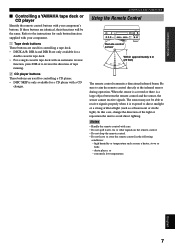
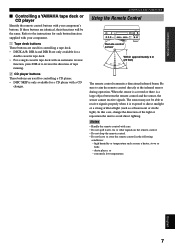
...instructions for a CD player with care. • Do not spill water, tea or other liquids on the remote control. • Do not drop the remote control. • Do not leave or store the remote control... between the remote control and the sensor, the sensor cannot receive signals. INTRODUCTION
PREPARATION
I Controlling a YAMAHA tape deck or CD player
Identify the remote control buttons with your...
Owner's Manual - Page 11


...
7 AC OUTLET(S) Use these outlets to supply power to this
terminal.
0
(Europe model)
1 DIGITAL INPUT jacks
2 6CH INPUT jacks See pages 12 and 13 for connection...SPEAKER
MAINS
AC OUTLETS SWITCHED 100W MAX.
Set this unit in the
factory, do not connect
any equipment to your speaker impedance. INTRODUCTION
PREPARATION
Rear Panel
12
3
4
CONTROLS AND FUNCTIONS
5
67
DIGITAL INPUT CD...
Owner's Manual - Page 12


...YAMAHA Active Servo Processing Subwoofer System is ideal for reproducing the LFE (low frequency effect) channel with high fidelity when playing back a source encoded with different tonal qualities) in the SET...main speakers. The main speakers should be high-performance models and have to be heard from the right and... the main speakers. PREPARATION
SPEAKER SETUP
Speakers to Be Used
This unit...
Owner's Manual - Page 19


... according to the operation instructions for the subwoofer. (Fine adjustment is decoded are also directed if they are assigned to this jack. TOTAL
(Europe model)
Subwoofer system
Center speaker
Right
Left
Rear speakers
I Subwoofer connection
When using this unit's output level control of the effect speakers.)
• Depending on the settings of the subwoofer...
Owner's Manual - Page 20
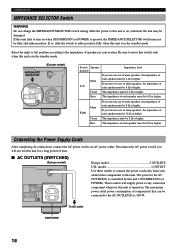
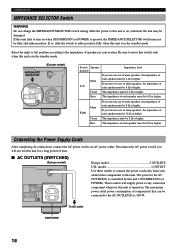
... impedance of time.
CONNECTIONS
IMPEDANCE SELECTOR Switch
WARNING Do not change the IMPEDANCE SELECTOR switch setting while the power to this unit is controlled by this unit's STANDBY/ON (or POWER). IMPEDANCE SELECTOR
(Europe model)
MAINS
IMPEDANCE SELECTOR SET BEFORE POWER ON
MAIN A OR B: 8 MIN. /SPEAKER
A + B:16 MIN. /SPEAKER
CENTER : 8 MIN. /SPEAKER
REAR
: 8 MIN...
Owner's Manual - Page 27


...)
Press EFFECT to NON in the following cases: -
when 6CH INPUT is set in the Virtual CINEMA DSP mode even if "REAR LR SP" is selected ...YAMAHA original technology, natural surround reproduction is decoding, the sounds of the DSP program while using the test tone; This feature delivers powerful surround reproduction just as the input source; - EFFECT
or
Front panel
Remote control...
Owner's Manual - Page 28


... the included indoor FM antenna to the FM ANT 75Ω UNBAL.
model
only)
1
Cover
2 11 (7/16)
8 (5/16) 6 (1/14)...the loop antenna to lock the lead wires. A properly installed outdoor antenna provides clearer reception than an indoor one.
Insert ...wire into place.
26 Consult the nearest authorized YAMAHA dealer or service center about the outdoor antennas. TUNING
Connecting the ...
Owner's Manual - Page 48


....
If the problem you are not secure.
No sound and/or no picture.
Incorrect cable connections. Remedy
Firmly connect the power cord. Set the switch fully to the chart below does not help, set this unit in the standby mode, disconnect the power cord and contact the nearest authorized YAMAHA dealer or service center. Check...
Owner's Manual - Page 51


....
The remote control will help somewhat, but it back in with a good FM FM antenna. Use the manual tuning method.
27
Use an outdoor antenna and a ground wire. Direct sunlight or lighting (from the front panel. A TV set this unit away from lightning, fluorescent lamps, motors, thermostats and other electrical equipment. I Tuner
Problem
FM stereo...
Owner's Manual - Page 52
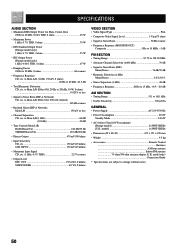
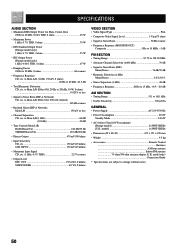
model 1 (SWITCHED)
• Dimension (W x H x D 435 x 151 x 390 mm
• Weight 9.5 kg
• Accessories Remote Control Batteries AM loop antenna Indoor FM antenna... -2.0 dB
AM SECTION
• Tuning Range 531 to Noise Ratio (IHF-A Network) CD, etc. model only Connection Guide
* Specifications are subject to 20 kHz, 8 ohms 60 or more
• Residual Noise (IHF-A Network) Main...
Yamaha HTR-5440RDS Reviews
Do you have an experience with the Yamaha HTR-5440RDS that you would like to share?
Earn 750 points for your review!
We have not received any reviews for Yamaha yet.
Earn 750 points for your review!
