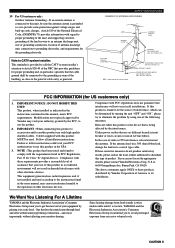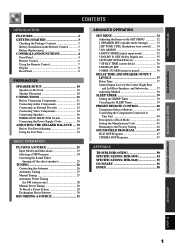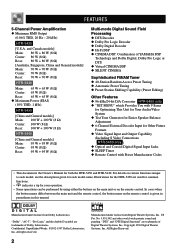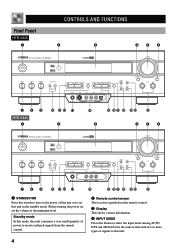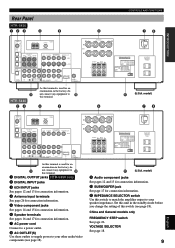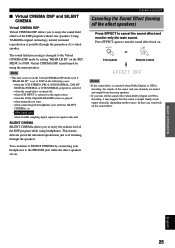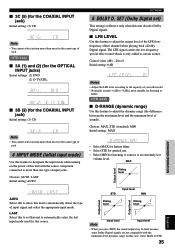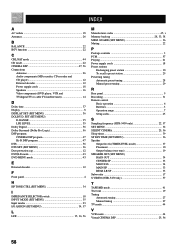Yamaha HTR-5440 Support and Manuals
Get Help and Manuals for this Yamaha item

View All Support Options Below
Free Yamaha HTR-5440 manuals!
Problems with Yamaha HTR-5440?
Ask a Question
Free Yamaha HTR-5440 manuals!
Problems with Yamaha HTR-5440?
Ask a Question
Most Recent Yamaha HTR-5440 Questions
Yamaha Her-5540 Remote V6940900
are there any instructions to go with the remote v6940900
are there any instructions to go with the remote v6940900
(Posted by Marykaylover 9 years ago)
Popular Yamaha HTR-5440 Manual Pages
Yamaha HTR-5440 Reviews
We have not received any reviews for Yamaha yet.