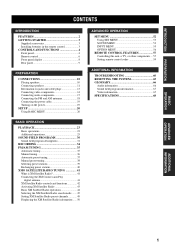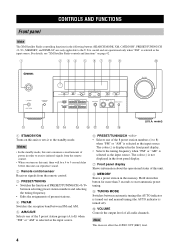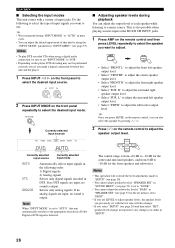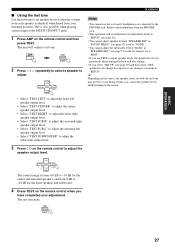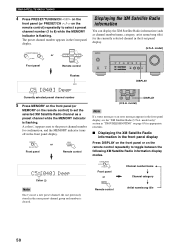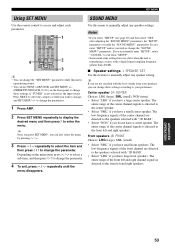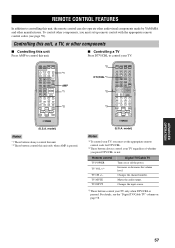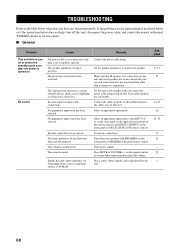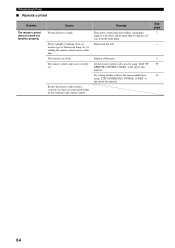Yamaha HTR-5930 Support and Manuals
Get Help and Manuals for this Yamaha item

View All Support Options Below
Free Yamaha HTR-5930 manuals!
Problems with Yamaha HTR-5930?
Ask a Question
Free Yamaha HTR-5930 manuals!
Problems with Yamaha HTR-5930?
Ask a Question
Most Recent Yamaha HTR-5930 Questions
Subwoofer Suddenly Quit Functioning
So I was listening to music the other day at a normal volume, when all of the sudden the bass cut ou...
So I was listening to music the other day at a normal volume, when all of the sudden the bass cut ou...
(Posted by Schlates 9 years ago)
Yamaha Htr 5930 Connection Not Working With Rca Subwoofer 60p.why?
(Posted by charleshenry48 10 years ago)
How Do I Adjust The Speaker Side Balance On The Htr-5930 Reciever
Ihave sound but only on the left side. but not the right side
Ihave sound but only on the left side. but not the right side
(Posted by Ragann67 10 years ago)
Can I Just Buy The Manual For The Yamaha Htr 5930?
(Posted by raycamacho 10 years ago)
Htf 5930 Remote Control Not Working.
(Posted by tuahar1627 11 years ago)
Yamaha HTR-5930 Videos
Popular Yamaha HTR-5930 Manual Pages
Yamaha HTR-5930 Reviews
We have not received any reviews for Yamaha yet.