Yamaha HTR-5930 Support Question
Find answers below for this question about Yamaha HTR-5930.Need a Yamaha HTR-5930 manual? We have 1 online manual for this item!
Question posted by Schlates on June 20th, 2014
Subwoofer Suddenly Quit Functioning
So I was listening to music the other day at a normal volume, when all of the sudden the bass cut out. I checked the wires, can't find any fuses on the receiver..There is still power to the subwoofer and all of the setting have not changed since it was working. Any ideas?
Current Answers
There are currently no answers that have been posted for this question.
Be the first to post an answer! Remember that you can earn up to 1,100 points for every answer you submit. The better the quality of your answer, the better chance it has to be accepted.
Be the first to post an answer! Remember that you can earn up to 1,100 points for every answer you submit. The better the quality of your answer, the better chance it has to be accepted.
Related Yamaha HTR-5930 Manual Pages
Owner's Manual - Page 5
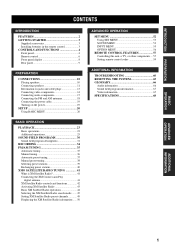
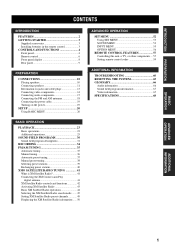
... control 3 CONTROLS AND FUNCTIONS 4 Front panel 4 Remote control 6 Front panel display 8 Rear panel 9
PREPARATION
CONNECTIONS 10 Placing speakers 10 Connecting speakers 11 Information on jacks and cable plugs 13 Connecting video components 14 Connecting audio components 17 Connecting the FM and AM antennas 18 Connecting the power cable 19 Turning on the power 19
SETUP 20...
Owner's Manual - Page 6


... technology for your individual audiovisual system ◆ Component video input/output capability
(3 COMPONENT VIDEO INs and 1 MONITOR OUT) ◆ Optical and coaxial digital audio signal jacks ◆ Sleep timer ◆ Night listening mode ◆ Remote control with preset remote control...allows you to optimize this unit to change in 5-channel power amplifier ◆ Minimum RMS output...
Owner's Manual - Page 7
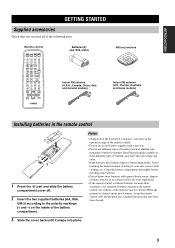
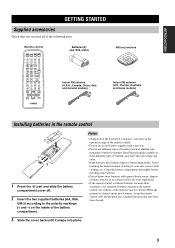
... following parts. INTRODUCTION
GETTING STARTED
Supplied accessories
Check that may have leaked, dispose of them correctly in accordance with your local regulations. • If the remote control is cleared, insert new batteries, set up the remote control code and program any acquired functions that you received all of the batteries if you notice...
Owner's Manual - Page 9
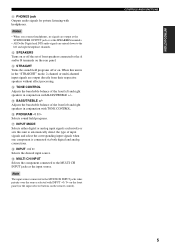
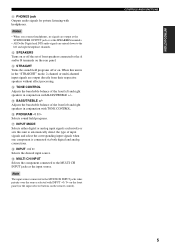
... FUNCTIONS
5 B SPEAKERS Turns on the rear panel.
I MULTI CH INPUT Selects the component connected to the MULTI CH INPUT jacks takes priority over the source selected with headphones.
C STRAIGHT Turns the sound field programs off the set of the front left and right headphone channels. INTRODUCTION
A PHONES jack Outputs audio signals for private listening...
Owner's Manual - Page 10
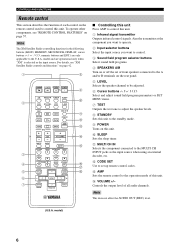
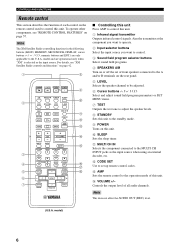
... standby mode.
9 POWER Turns on page 42.
1
8
POWER POWER STANDBY
TV
AV
POWER
9
CD MD/CD-R TUNER SLEEP
0
2
DVD DTV/CBL VCR
V-AUX
REC DISC SKIP
MULTI CH IN
AUDIO
A
CODE SET
B
AMP
C
TV
++
+
VOL
CH
VOLUME
D
--
-
CONTROLS AND FUNCTIONS
Remote control
This section describes the function of each control on page 57. To operate other components, see "XM...
Owner's Manual - Page 12
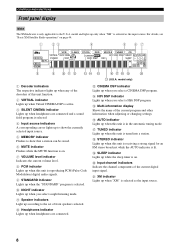
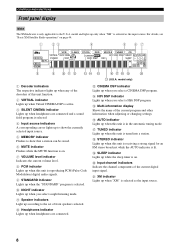
... U.S.A. J Input channel indicators Indicate the channel components of front speakers selected. A Speaker indicators Light...function is on.
7 VOLUME level indicator Indicates the current volume level.
8 PCM indicator Lights up only when "XM" is lit. model and lights up when this unit is receiving... DVD MD/CD-R TUNER CD
AUTO TUNED STEREO MEMORY MUTE VOLUME
HiFi DSP XM
SLEEP ft
dB
dB
L CR LFE SL...
Owner's Manual - Page 13
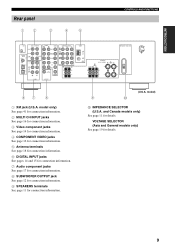
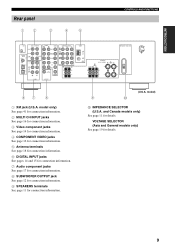
... and 15 for connection information.
7 Audio component jacks See page 17 for connection information.
8 SUBWOOFER OUTPUT jack See page 12 for connection information.
9 SPEAKERS terminals See page 11 for details. VOLTAGE SELECTOR (Asia and General models only) See page 19 for details.
9 INTRODUCTION
Rear panel
1
2
3
4
5
CONTROLS AND FUNCTIONS
XM
MULTI CH INPUT
FRONT
SURROUND...
Owner's Manual - Page 16
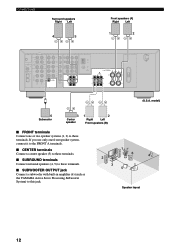
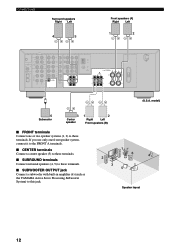
... Active Servo Processing Subwoofer System) to these terminals. If you use only one or two speaker systems (1, 2) to this jack.
1
6
4
2
3 5
Speaker layout
12 CONNECTIONS
Surround speakers Right Left
4
5
Front speakers (A) Right Left
1
2
XM
MULTI CH INPUT
FRONT
SURROUND
DIGITAL
INPUT
SUB
DVD
3 WOOFER
CENTER
AUDIO
R
L
VIDEO
DVD
DTV/ CBL
V-AUX
COMPONENT VIDEO
Y
PB...
Owner's Manual - Page 20
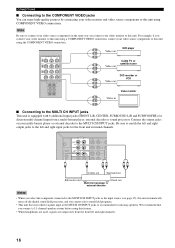
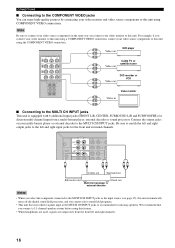
... pictures by connecting your video monitor and video source components to this unit using the COMPONENT VIDEO connection.
XM
MULTI CH INPUT
FRONT
AUDIO
R
L
VIDE DVD
SURROUND
DIGITAL
INPUT
SUB
DVD
3 WOOFER
CENTER
DTV/ CBL
V-AUX
COAXIAL
CD
IN
RL
RL
Center out
Surround out
Subwoofer out
Front out
Multi-format player or
external...
Owner's Manual - Page 21
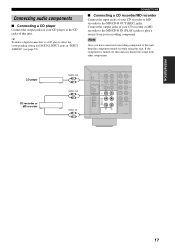
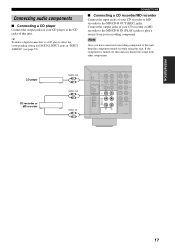
... or MD recorder to the CD jacks of this unit may distort the sound from your recording component. CD player
CD recorder or MD recorder
Audio out
L R
Audio out
L R
Audio in "INPUT ASSIGN" (see page 55). PREPARATION
Connecting audio components
■ Connecting a CD player Connect the output jacks of your CD player to the MD/CD...
Owner's Manual - Page 27
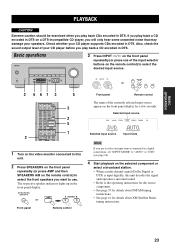
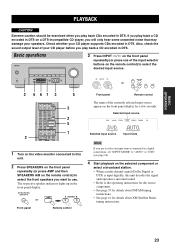
...BASS/TREBLE
l PRESET/TUNING/CH h SET MENU
MEMORY MAN'L/AUTO FM
TUNING MODE DISPLAY
AUTO/MAN'L
INPUT MODE
l
INPUT h
MULTI CH INPUT
VOLUME...AUDIO
MULTI CH IN CODE SET
AMP
TV
++
VOL
CH
--
+
VOLUME
- Check...a few seconds.
MUTE INPUT
MUTE
2CH STEREO 1
MUSIC ENTERTAIN MOVIE
2
3
4
STANDARD 5
5CH STEREO
6... selector buttons on the selected component or
select a broadcast station....
Owner's Manual - Page 37
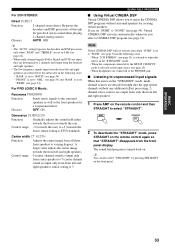
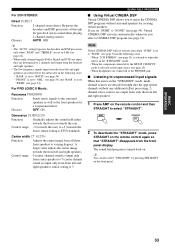
...STD (standard). When the component connected to the MULTI CH INPUT jacks is output only from center speaker) to the subwoofer in the following cases: ...Listening to +3 (towards the rear.
AUTO, OFF
y
• The "AUTO" setting bypasses the decoders and DSP processors only when "BASS" and "TREBLE" are set to "SWFR" (see page 25).
- For PRO LOGIC II Music:
Panorama PANORAMA
Function...
Owner's Manual - Page 48
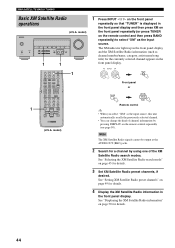
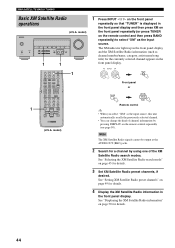
...BASS/TREBLE
l PRESET/TUNING/CH h SET MENU
MEMORY MAN'L/AUTO FM
TUNING MODE DISPLAY
AUTO/MAN'L
INPUT MODE
l
INPUT h
MULTI CH INPUT
VOLUME
1
1
1
CD MD/CD-R TUNER SLEEP
DVD DTV/CBL VCR
V-AUX
REC DISC SKIP
AUDIO...The XM indicator lights up in the front panel display.
MUTE INPUT
MUTE
2CH STEREO 1
MUSIC ENTERTAIN MOVIE
2
3
4
STANDARD 5
5CH STEREO
6
7
8
A SPEAKERS B
9
...
Owner's Manual - Page 52
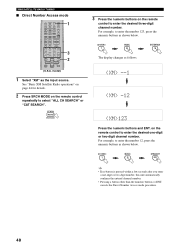
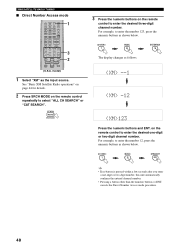
...the remote
control to enter the number 123, press the numeric buttons as shown below .
2CH STEREO 1
MUSIC 2
STRAIGHT ENT. TEST RETURN MEMORY
ENTER PRESET/CH
SET MENU MENU SRCH MODE
+
A-E/CAT. XM&#...CD MD/CD-R TUNER SLEEP
DVD DTV/CBL VCR
V-AUX
REC DISC SKIP
AUDIO
MULTI CH IN CODE SET
AMP
TV
++
VOL
CH
--
+
VOLUME
- See "Basic XM Satellite Radio operations" on page 44 for details.
...
Owner's Manual - Page 61
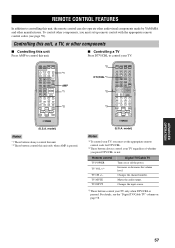
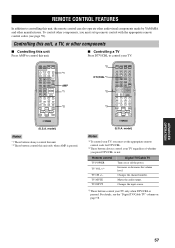
...
ENT. DISPLAY
*1 AMP *1
*2
*2 DTV/CBL *1
*2 *3
POWER POWER
TV
AV
STANDBY
POWER
CD MD/CD-R TUNER SLEEP
DVD DTV/CBL VCR
V-AUX
REC DISC SKIP
AUDIO
MULTI CH IN CODE SET
AMP
TV
++
VOL
CH
--
+
VOLUME
-
DISPLAY
(U.S.A. Increases or decreases the volume level.
For details, see page 59). To control other components
■ Controlling this unit Press AMP...
Owner's Manual - Page 62
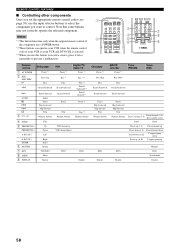
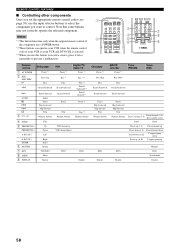
... 1
MUSIC ENTERTAIN MOVIE
2
3
4
STANDARD 5
5CH STEREO
6
7
8
A SPEAKERS B
9
0
NIGHT STRAIGHT
+10
ENT.
REMOTE CONTROL FEATURES
■ Controlling other components Once you want to prevent a malfunction.
1 2
POWER POWER
TV
AV
STANDBY
POWER
CD MD/CD-R TUNER SLEEP
DVD DTV/CBL VCR
V-AUX
REC DISC SKIP
AUDIO
MULTI CH IN CODE SET
TV
++
VOL
CH
-- MUTE INPUT
AMP
+
VOLUME...
Owner's Manual - Page 64
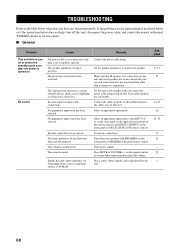
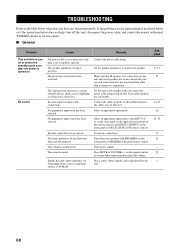
... on all speakers are being input from a source component, such as lightning or strong static electricity).
No sound
Cause
The power cable is not connected or the plug is muted....or VOLUME +/-
Turn up the volume. Set the speaker impedance to resume audio output and then adjust the volume. If the problem persists, the cables may be reproduced by this unit does not function properly...
Owner's Manual - Page 65
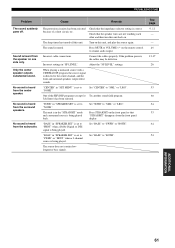
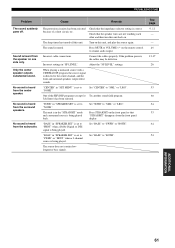
... the remote control to "SML" or "LRG".
Adjust the "SP LEVEL" settings.
Set "SURR" to resume audio output.
"BASS" in "SPEAKER SET" is set to "SWFR" or "FRNT" when a 2-channel source is heard from the subwoofer.
Sound is heard from the speaker on .
No sound is heard from the center speaker. The protection...
Owner's Manual - Page 66
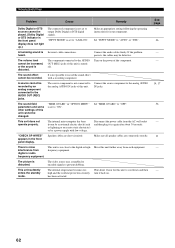
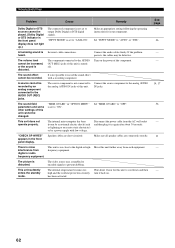
... activated.
The volume level cannot be increased, or the sound is disturbed.
A source cannot be recorded by a power supply with a recording component. Disconnect the power cable from digital or radio frequency equipment.
This unit suddenly enters the standby mode. Set "INPUT MODE" to the analog AUDIO the analog AUDIO IN jacks of the component.
The internal microcomputer...
Owner's Manual - Page 72
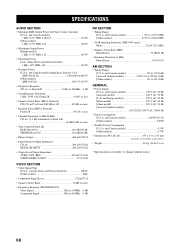
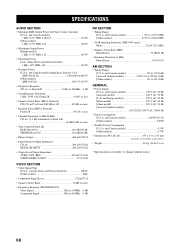
...Tuning Range [U.S.A. SPECIFICATIONS
SPECIFICATIONS
AUDIO SECTION
• Minimum RMS Output Power for Front, Center, Surround...Control (Front L/R) BASS Boost/Cut 10 dB/100 Hz TREBLE Boost/Cut 10 dB/20 ...AUDIO OUT (REC 200 mV/1.2 kΩ SUBWOOFER OUTPUT 4 V/1.2 kΩ
VIDEO SECTION
• Video Signal Type [U.S.A., Canada, Korea and General models NTSC [Other models PAL
• Component...
Similar Questions
Jbl Cinema 300 Subwoofer Does Not Work With Rx-v371 Receiver
(Posted by amkiki 10 years ago)
Yamaha Htr 5930 Connection Not Working With Rca Subwoofer 60p.why?
(Posted by charleshenry48 10 years ago)
Can I Just Buy The Manual For The Yamaha Htr 5930?
(Posted by raycamacho 10 years ago)

