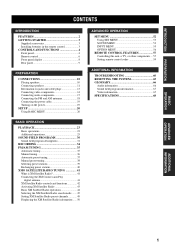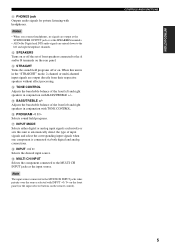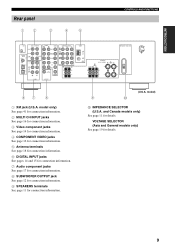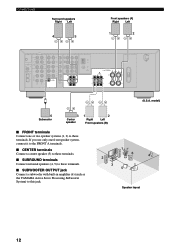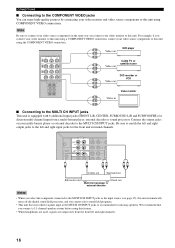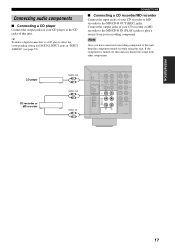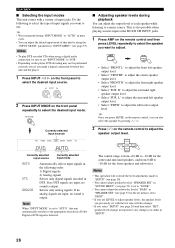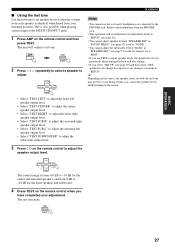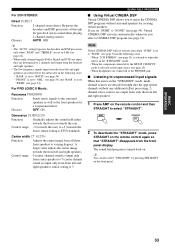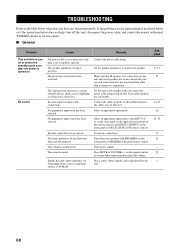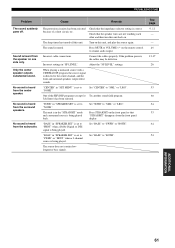Yamaha HTR-5930 Support Question
Find answers below for this question about Yamaha HTR-5930.Need a Yamaha HTR-5930 manual? We have 1 online manual for this item!
Question posted by charleshenry48 on September 13th, 2013
Yamaha Htr 5930 Connection Not Working With Rca Subwoofer 60p.why?
The person who posted this question about this Yamaha product did not include a detailed explanation. Please use the "Request More Information" button to the right if more details would help you to answer this question.
Current Answers
Related Yamaha HTR-5930 Manual Pages
Similar Questions
Connecting The Full Dsp E390
i want to know how to connect each rca at the rear side .thanks
i want to know how to connect each rca at the rear side .thanks
(Posted by rchiniah 2 years ago)
Yamaha Htr-5840, Remote Issues
Remote for Yamaha HTR-5840 not working. Tried everything to no luck.
Remote for Yamaha HTR-5840 not working. Tried everything to no luck.
(Posted by Anonymous-165928 4 years ago)
How Do I Adjust The Speaker Side Balance On The Htr-5930 Reciever
Ihave sound but only on the left side. but not the right side
Ihave sound but only on the left side. but not the right side
(Posted by Ragann67 10 years ago)
Can I Just Buy The Manual For The Yamaha Htr 5930?
(Posted by raycamacho 10 years ago)