Yamaha HTR-5930 Support Question
Find answers below for this question about Yamaha HTR-5930.Need a Yamaha HTR-5930 manual? We have 1 online manual for this item!
Question posted by tuahar1627 on October 2nd, 2012
Htf 5930 Remote Control Not Working.
The person who posted this question about this Yamaha product did not include a detailed explanation. Please use the "Request More Information" button to the right if more details would help you to answer this question.
Current Answers
There are currently no answers that have been posted for this question.
Be the first to post an answer! Remember that you can earn up to 1,100 points for every answer you submit. The better the quality of your answer, the better chance it has to be accepted.
Be the first to post an answer! Remember that you can earn up to 1,100 points for every answer you submit. The better the quality of your answer, the better chance it has to be accepted.
Related Yamaha HTR-5930 Manual Pages
Owner's Manual - Page 5
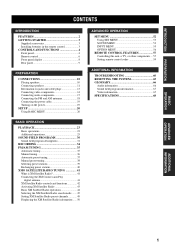
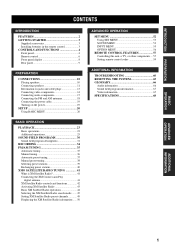
... MENU 52 Using SET MENU 53 SOUND MENU 53 INPUT MENU 55 OPTION MENU 56
REMOTE CONTROL FEATURES 57 Controlling this unit, a TV, or other components.... 57 Setting remote control codes 59
ADDITIONAL INFORMATION
TROUBLESHOOTING 60 RESETTING THE SYSTEM 65 GLOSSARY 66
Audio information 66 Sound field program information 67 Video information 67 SPECIFICATIONS 68
BASIC OPERATION...
Owner's Manual - Page 6


...and related logos are subject to
suit your individual audiovisual system ◆ Component video input/output capability
(3 COMPONENT VIDEO INs and 1 MONITOR OUT) ◆ Optical and coaxial digital audio signal jacks ◆ Sleep timer ◆ Night listening mode ◆ Remote control with preset remote control codes
• y indicates a tip for the creation of YAMAHA CORPORATION. Design...
Owner's Manual - Page 7
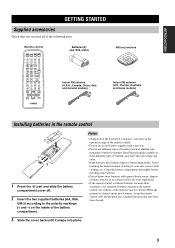
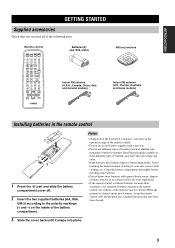
...General models)
Indoor FM antenna (U.K., Europe, Australia and Korea models)
Installing batteries in the remote control
2 1
3
1 Press the part and slide the battery
compartment cover off.
2 ...0
NIGHT STRAIGHT
+10
ENT.
GETTING STARTED
Remote control
POWER TV
POWER AV
STANDBY
POWER
CD MD/CD-R TUNER SLEEP
DVD DTV/CBL VCR
V-AUX
REC DISC SKIP
AUDIO
MULTI CH IN CODE SET
AMP
TV
++...
Owner's Manual - Page 8
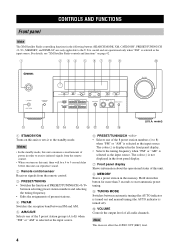
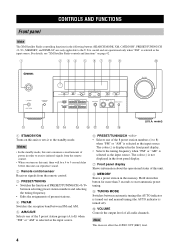
..." is not displayed in the front panel display.
7 Front panel display Shows information about the operational status of all audio channels. The colon (:) is displayed in order to receive infrared-signals from the remote control.
• When you turn on this unit.
8 MEMORY Stores a preset station in the following buttons (SEARCH MODE, XM...
Owner's Manual - Page 9
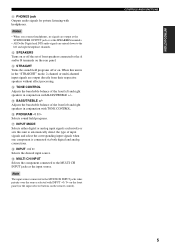
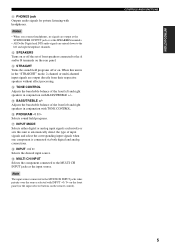
... OUTPUT jack or at the SPEAKERS terminals.
• All Dolby Digital and DTS audio signals are output directly from their respective speakers without effect processing. C STRAIGHT Turns the...front panel (or the input selector buttons on the remote control). H INPUT l / h Selects the desired input source. I MULTI CH INPUT Selects the component connected to the MULTI CH INPUT jacks takes priority ...
Owner's Manual - Page 10
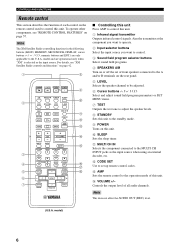
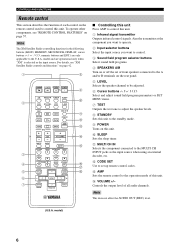
... field program selector buttons Select sound field programs.
4 SPEAKERS A/B Turn on the remote control used to the operation mode of all audio channels. F
G
LEVEL
SET MENU
5
TITLE
MENU
H
BAND
SRCH MODE
6
- A MULTI CH IN Selects the component connected to control this unit Press AMP to the MULTI CH INPUT jacks as the input source.
model...
Owner's Manual - Page 11


... station group (A to E) and PRESET/CH u / d to select a preset station number (1 to the previous volume level. CONTROLS AND FUNCTIONS
■ Using the remote control The remote control transmits a directional infrared ray. places of conditions: - INTRODUCTION
E MUTE Mutes the audio output. When this unit during operation.
30º
30º
Approximately 6 m (20 ft)
Notes
• Do not...
Owner's Manual - Page 13
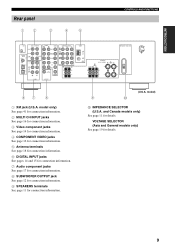
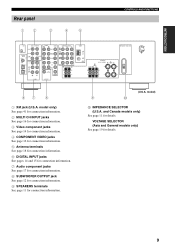
... 11 for details.
9
INTRODUCTION
Rear panel
1
2
3
4
5
CONTROLS AND FUNCTIONS
XM
MULTI CH INPUT
FRONT
SURROUND
DIGITAL
INPUT
SUB
DVD
3 WOOFER
CENTER
AUDIO
R
L
VIDEO DVD
DTV/ CBL
V-AUX
COMPONENT VIDEO
Y
PB
PR
DVD
A
DTV/ CBL
B
VCR
C
COAXIAL
CD
2 OPTICAL DTV/CBL
DVD
IN (PLAY)
MD/ CD-R
1 OUT (REC)
R
L
AUDIO
IN VCR OUT
MONITOR OUT R SURROUND...
Owner's Manual - Page 18


...; Be sure to connect your video source components in
V
Video monitor
14 Connect the audio signal output jacks of the component to the V-AUX AUDIO jacks of this unit for a video component which does not have connected a recording component to this unit, keep the component turned on the remote control (see page 16).
■ Connecting a DVD recorder/VCR Connect...
Owner's Manual - Page 23


...) Before connecting the power cable into the AC wall outlet. STANDBY /ON
POWER
or
Front panel
Remote control
Press STANDBY/ON on the front panel again (or press STANDBY on the rear panel of the ...DTV/CBL VCR
V-AUX
REC DISC SKIP
TV
++
AUDIO
MULTI CH IN CODE SET
AMP
+
POWER
Press STANDBY/ON on the front panel (or POWER on the remote control) to set for more than one week.
110V-...
Owner's Manual - Page 27
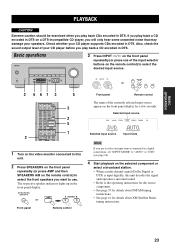
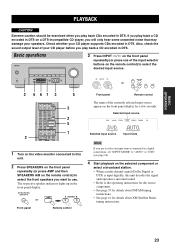
...
PLAYBACK
PLAYBACK
CAUTION
Extreme caution should be exercised when you play back CDs encoded in DTS on the remote control) to select the front speakers you want to the operating instructions for the source component. • See page 35 for details about XM Satellite Radio tuning instructions.
23 LEVEL
SET MENU
5
3 2 5 7
1 Turn on...
Owner's Manual - Page 28


... sound field program selector buttons on the remote control) to adjust the volume to the desired output level.
on the remote control repeatedly) to the MULTI CH INPUT jacks...component connected to the MULTI CH INPUT jacks is selected as the input source (see page 25).
• When sampling frequencies higher than 48 kHz are set to 0 dB, audio output automatically bypasses the tone control...
Owner's Manual - Page 29
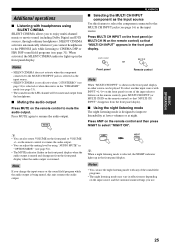
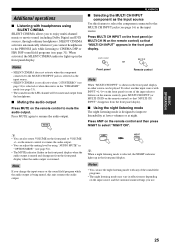
... on the remote control to mute the audio output. on the remote control to resume the audio output.
• You can be mixed and output from the headphones.
■ Muting the audio output
Press MUTE...SILENT CINEMA does not activate when the component connected to the MULTI CH INPUT jacks is selected as the input source. Press MUTE again to resume the audio output.
AMP
NIGHT +10
y
When ...
Owner's Manual - Page 33


... seconds. Press SLEEP on the remote control to select a video source and then an audio source. Each time you press ...remote control repeatedly to enjoy an audio source input at the MULTI CH INPUT jacks together with sound from the video source on the remote control) to set , the SLEEP indicator lights up
To cancel the sleep timer, press SLEEP on the remote control) to select the component...
Owner's Manual - Page 38


...
MULTI CH INPUT
VOLUME
1 Turn on all the connected components.
2 Press INPUT l / h on the remote control) to select the source component you play back a video source that uses scrambled or encoded...CD-R TUNER SLEEP
DVD DTV/CBL VCR
V-AUX
REC
AUDIO
MULTI CH IN
(U.S.A. RECORDING
RECORDING
Recording adjustments and other components connected to this unit cannot be recorded. • ...
Owner's Manual - Page 59


... DTV/CBL, CD, VCR, MD/CD-R,
V-AUX
Note
• You cannot select a specific item more components. Change the following parameters to reassign the respective jacks and effectively connect more than once for the same type of... 5 TC.BYPASS Use this feature to select whether audio output bypasses tone control circuitry when "BASS" and "TREBLE" are reassigned, you turn on the remote control).
Owner's Manual - Page 61
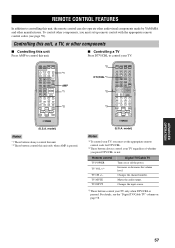
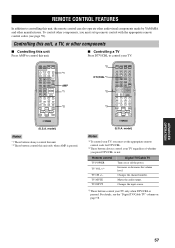
... to controlling this unit, the remote control can also operate other audiovisual components made by YAMAHA and other components
■ Controlling this unit Press AMP to control this unit.
■ Controlling a TV Press DTV/CBL to control your TV. POWER POWER
TV
AV
STANDBY
POWER
CD MD/CD-R TUNER SLEEP
DVD DTV/CBL VCR
V-AUX
REC DISC SKIP
AUDIO
MULTI...
Owner's Manual - Page 62
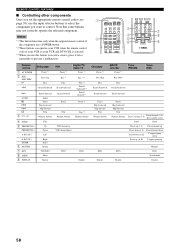
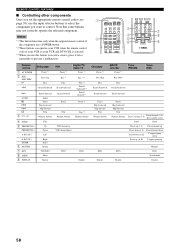
...
0
NIGHT STRAIGHT
+10
ENT. Note that some buttons may not correctly operate the selected component. DISPLAY
7 8
9
Remote control
1 AV POWER 2 REC/
DISC SKIP p
w
DVD player Power *1 Disc skip Play
Search backward
f
Search forward
AUDIO e b a s
3 0-9, +10
4 TITLE 5 PRESET/CH u
PRESET/CH d
Audio Pause Skip backward Skip forward Stop
Numeric buttons
Title Up Down
A-E/CAT.
LEVEL TITLE...
Owner's Manual - Page 64
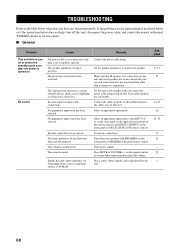
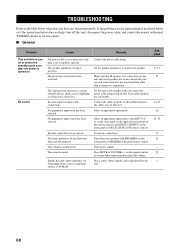
... power cable is not connected or the plug is muted. Select an appropriate input source with SPEAKERS on the front panel or SPEAKERS A/B on the remote control.
If the problem you are being input from a source component, such as lightning or strong static electricity).
Owner's Manual - Page 67


... or select another channel category by pressing CATEGORY on
the remote control) repeatedly.
The Channel Station ID (SID) is difficult to... The signal is weak or the antenna connections are available for audio Wait until the encryption code is being updated.
Use the manual ...antenna is being used nearby. unit or does not work properly.
The XM user encryption code is not connected...
Similar Questions
Where Can I Find An Original Remote Control For The Yamaha Htr 5540
(Posted by craighargreaves1976 12 days ago)
Yamaha Htr 5930 Connection Not Working With Rca Subwoofer 60p.why?
(Posted by charleshenry48 10 years ago)
Can I Just Buy The Manual For The Yamaha Htr 5930?
(Posted by raycamacho 10 years ago)
Yamaha Rx-v2400 Remote Control
My remote control of Yamaha RX-V2400 had battery leak and has stopped to function, how can i get it ...
My remote control of Yamaha RX-V2400 had battery leak and has stopped to function, how can i get it ...
(Posted by hiteninamdar 12 years ago)

