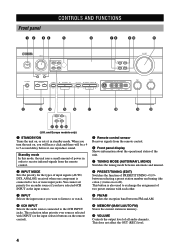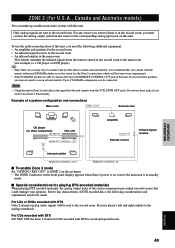Yamaha HTR-5660 Support and Manuals
Get Help and Manuals for this Yamaha item

View All Support Options Below
Free Yamaha HTR-5660 manuals!
Problems with Yamaha HTR-5660?
Ask a Question
Free Yamaha HTR-5660 manuals!
Problems with Yamaha HTR-5660?
Ask a Question
Most Recent Yamaha HTR-5660 Questions
How Do I Hook Up My Speakers
(Posted by larrylmorgan527 4 years ago)
Connecting A E.q.
Can I connect a dbx equalizer to my yamaha 5660 receiver?
Can I connect a dbx equalizer to my yamaha 5660 receiver?
(Posted by Danodano 5 years ago)
Equalizer
can I connect a dbx equalizer 2031typeIII to my yamaha natural sound HTR5660 Receiver?
can I connect a dbx equalizer 2031typeIII to my yamaha natural sound HTR5660 Receiver?
(Posted by Danodano 5 years ago)
I Did A Factory Reset On My Yamaha 5660 .everything Seems To Work Except The
audio to my play station .everything has sound except that unit.where did I fail.lol
audio to my play station .everything has sound except that unit.where did I fail.lol
(Posted by Danodano 5 years ago)
My Son Spilled Water In Side ,and The Fuses R Still Goowere Do I Start?
(Posted by Sexs07rsp 11 years ago)
Popular Yamaha HTR-5660 Manual Pages
Yamaha HTR-5660 Reviews
We have not received any reviews for Yamaha yet.