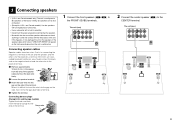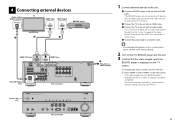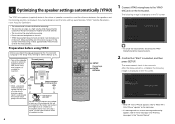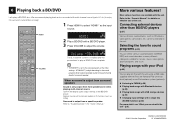Yamaha RX-V471 Support and Manuals
Get Help and Manuals for this Yamaha item

View All Support Options Below
Free Yamaha RX-V471 manuals!
Problems with Yamaha RX-V471?
Ask a Question
Free Yamaha RX-V471 manuals!
Problems with Yamaha RX-V471?
Ask a Question
Most Recent Yamaha RX-V471 Questions
Can I Use A Us Rx-v471 In Europe With A 230/120vac Transformer?
I have a Yamaha RX-V471 and I love it, I'm moving to Portugal so I'd like to keep it with me. I know...
I have a Yamaha RX-V471 and I love it, I'm moving to Portugal so I'd like to keep it with me. I know...
(Posted by fdacruz 6 years ago)
Remote Code For Yamaha Rxv471 For Direct Tv Rc72
(Posted by Anonymous-152887 8 years ago)
How To Setup Yamaha Rx-v471 Hdmi Control
(Posted by iggytemist 9 years ago)
How To Setup A Remote To A Yamaha Rx-v471
(Posted by magol 9 years ago)
How To Hook Up Yamaha Rx-v471
(Posted by blihamd 9 years ago)
Yamaha RX-V471 Videos
Popular Yamaha RX-V471 Manual Pages
Yamaha RX-V471 Reviews
We have not received any reviews for Yamaha yet.