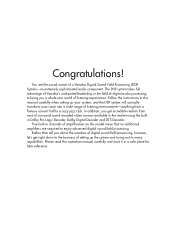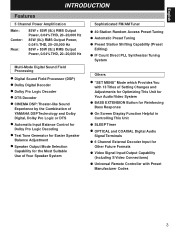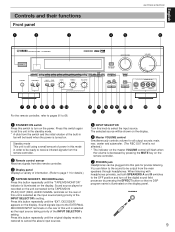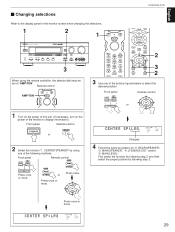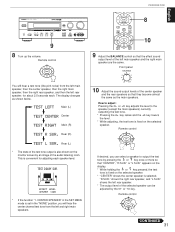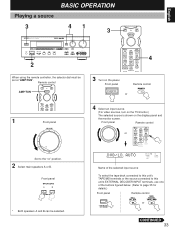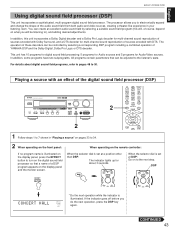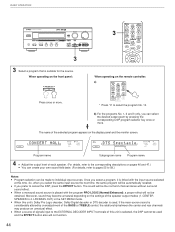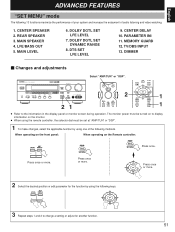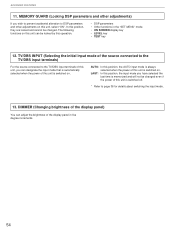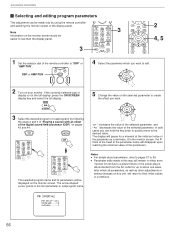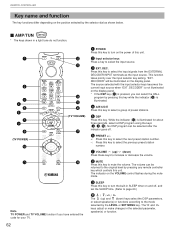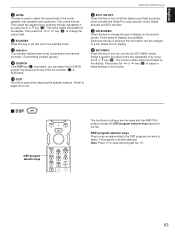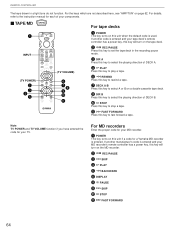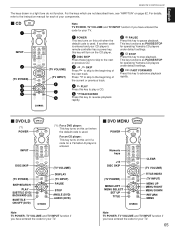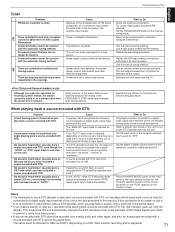Yamaha RX-V795a Support Question
Find answers below for this question about Yamaha RX-V795a.Need a Yamaha RX-V795a manual? We have 1 online manual for this item!
Question posted by jamesmeyers18 on March 6th, 2024
Yamaha Rx-v795a . How Do I Turn The Monitor On Screen Display On?when I Pess Dis
Current Answers
Answer #1: Posted by waleq on March 12th, 2024 3:33 PM
1. Press the "On Screen" button on the remote control. This button is usually labeled "OSD" or "On Screen" and is typically located near the navigation buttons or next to the volume controls.
2. If pressing the "On Screen" button doesn't bring up the OSD, you can try accessing the OSD through the AVR's setup menu. Press the "Menu" button on the remote control and navigate through the settings until you find the OSD options. Look for a setting that allows you to toggle the OSD on or off.
3. If you're still unable to find the option to turn on the OSD, refer to the user manual of your Yamaha RX-V795a. The manual should provide detailed instructions on how to navigate the menu settings and enable the OSD.
I hope this helps you resolve the issue! If you have any more questions or need further assistance, feel free to ask.
Please respond to my effort for providing you with possible solution to your question by "accepting the answer" and clicking the "helpful"
Yours regard,
Waleq.
Related Yamaha RX-V795a Manual Pages
Similar Questions
My am/fm tuner is locked out and I do not get any sound.
Factory reset settings for rxv795a , how to reset please let me know