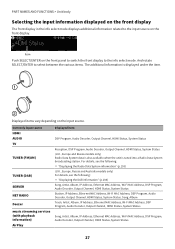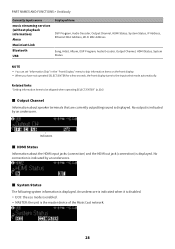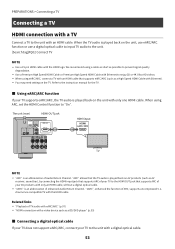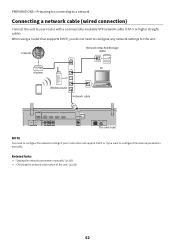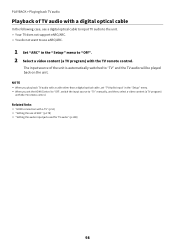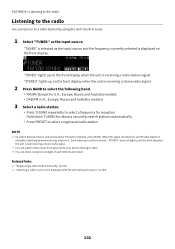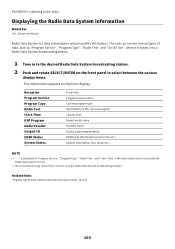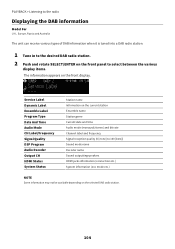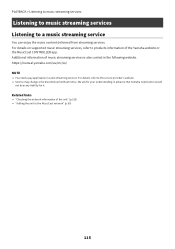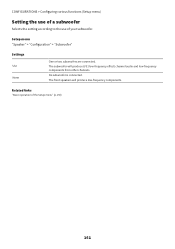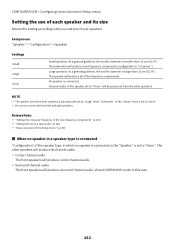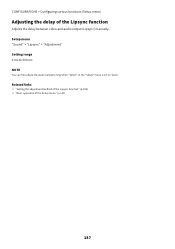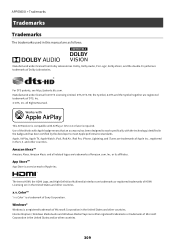Yamaha RX-V4A Support Question
Find answers below for this question about Yamaha RX-V4A.Need a Yamaha RX-V4A manual? We have 2 online manuals for this item!
Question posted by Agensp on December 1st, 2021
Service Manuals Rx V6a
The person who posted this question about this Yamaha product did not include a detailed explanation. Please use the "Request More Information" button to the right if more details would help you to answer this question.
Current Answers
Answer #1: Posted by Technoprince123 on December 1st, 2021 9:20 PM
Please response if this answer is acceptable and solw your problem thanks
Related Yamaha RX-V4A Manual Pages
Similar Questions
Really High Volume On Cold Start Of Rxv4a
I have to jump on the big volume knob quickly before my tower speakers blow up. Have gone intimately...
I have to jump on the big volume knob quickly before my tower speakers blow up. Have gone intimately...
(Posted by moimail 2 years ago)
Need A Service Manual For A Yamaha Htr 5640 Receiver
Need a service manual for a yamaha HTR 5640 receiver (not the user manual)
Need a service manual for a yamaha HTR 5640 receiver (not the user manual)
(Posted by kentpooler 10 years ago)
Yamaha Rx-385 Receiver Service Manual
Good day, I am unable to find a SERVICE manual (not the owners manual) for the Yamaha RX-385 Receive...
Good day, I am unable to find a SERVICE manual (not the owners manual) for the Yamaha RX-385 Receive...
(Posted by thomare 11 years ago)