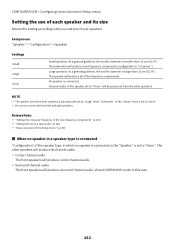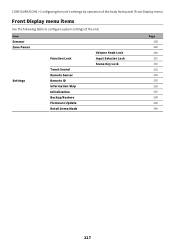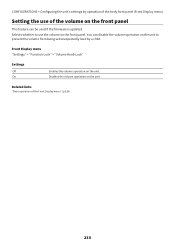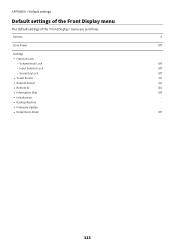Yamaha RX-V4A Support Question
Find answers below for this question about Yamaha RX-V4A.Need a Yamaha RX-V4A manual? We have 2 online manuals for this item!
Question posted by moimail on June 11th, 2021
Really High Volume On Cold Start Of Rxv4a
I have to jump on the big volume knob quickly before my tower speakers blow up. Have gone intimately (I think) through all the sound settings and can't find solution.
Current Answers
Answer #1: Posted by Troubleshooter101 on June 12th, 2021 2:01 PM
Setting the initial volume for when the unit is turned on
https://manual.yamaha.com/av/18/rxv685/en-US/318423691.html
If this will not work please reach out to Yamaha for repair
Thanks
Please respond to my effort to provide you with the best possible solution by using the "Acceptable Solution" and/or the "Helpful" buttons when the answer has proven to be helpful. Please feel free to submit further info for your question, if a solution was not provided. I appreciate the opportunity to serve you!
Troublshooter101
Related Yamaha RX-V4A Manual Pages
Similar Questions
Sound Problem
Why i switch receiver i can hear sound only from right speaker. When i increase to high volume sound...
Why i switch receiver i can hear sound only from right speaker. When i increase to high volume sound...
(Posted by cecilmelanie71 3 years ago)
My Yamaha Yst Sw45
Hello,my subwoofer is like doing a continuously farting sound on high volume,and instead of the driv...
Hello,my subwoofer is like doing a continuously farting sound on high volume,and instead of the driv...
(Posted by streaja90 6 years ago)
Power Problem At High Volume
my unit turns off when the volume or intensity of the song increases. It works fine at low intensity...
my unit turns off when the volume or intensity of the song increases. It works fine at low intensity...
(Posted by waynebluecopper 9 years ago)
Yamaha Av Receiver Htr5460 Won't Power Up
My Yamaha AV receiver HTR-5460 stopped working. The problem came about rather abruptly after signifi...
My Yamaha AV receiver HTR-5460 stopped working. The problem came about rather abruptly after signifi...
(Posted by welchmike5 9 years ago)
Yahmaha Yst-sw515 No Sound
I have trouble shooted a Yamaha YST-SW515 down to the bone, the protection clicks off to drive the s...
I have trouble shooted a Yamaha YST-SW515 down to the bone, the protection clicks off to drive the s...
(Posted by jasonvlamakis 9 years ago)