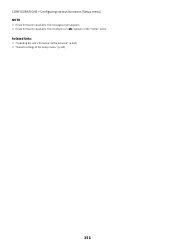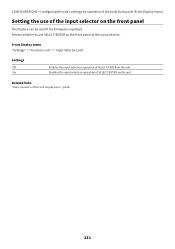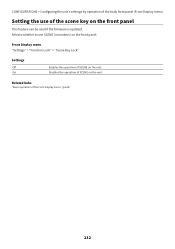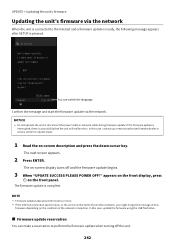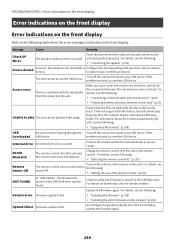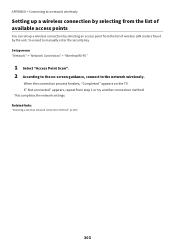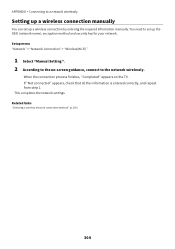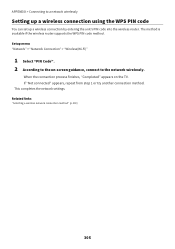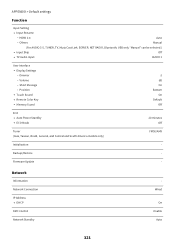Yamaha RX-V4A Support and Manuals
Get Help and Manuals for this Yamaha item

View All Support Options Below
Free Yamaha RX-V4A manuals!
Problems with Yamaha RX-V4A?
Ask a Question
Free Yamaha RX-V4A manuals!
Problems with Yamaha RX-V4A?
Ask a Question
Most Recent Yamaha RX-V4A Questions
Service Manuals Rx V6a
(Posted by Agensp 2 years ago)
Really High Volume On Cold Start Of Rxv4a
I have to jump on the big volume knob quickly before my tower speakers blow up. Have gone intimately...
I have to jump on the big volume knob quickly before my tower speakers blow up. Have gone intimately...
(Posted by moimail 2 years ago)
Yamaha RX-V4A Videos

Yamaha RX-V6A & RX-V4A AV Receivers Debuts with support for 8K & HDMI 2.1 For home cinema
Duration: 5:41
Total Views: 15,703
Duration: 5:41
Total Views: 15,703
Popular Yamaha RX-V4A Manual Pages
Yamaha RX-V4A Reviews
We have not received any reviews for Yamaha yet.