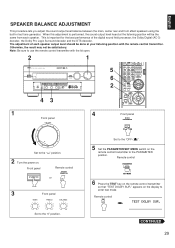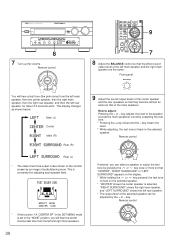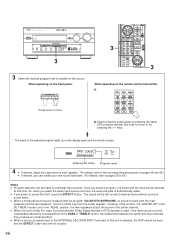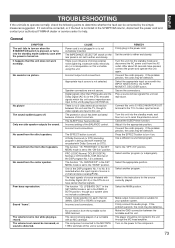Yamaha DSP-A1 Support Question
Find answers below for this question about Yamaha DSP-A1.Need a Yamaha DSP-A1 manual? We have 1 online manual for this item!
Question posted by cecilmelanie71 on February 8th, 2021
Sound Problem
Current Answers
Answer #1: Posted by hzplj9 on February 8th, 2021 1:37 PM
https://www.manualslib.com/manual/339843/Yamaha-Dsp-A1.html
If it is a fault with the amp then a reset may solve it else an engineer investigation will be required.
Hope that helps.
Related Yamaha DSP-A1 Manual Pages
Similar Questions
I have 2 YST-SW305 subs as part of my sourround sound system. Recently I discovered that the LHS sub...
i own a Yamaha dsp-a1 and i have problem . the main and center speakers dont make sound
No sound coming out of DTV I, it was working before