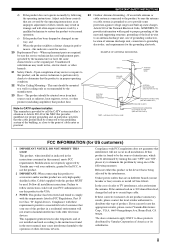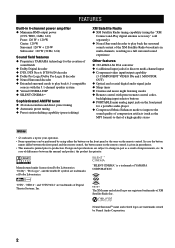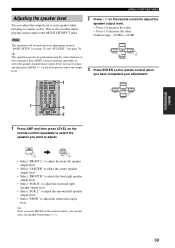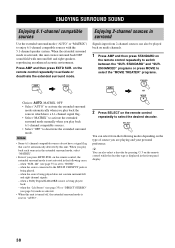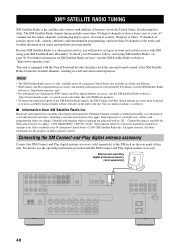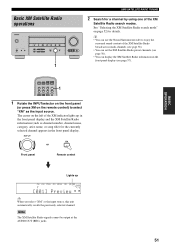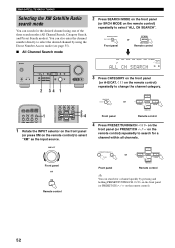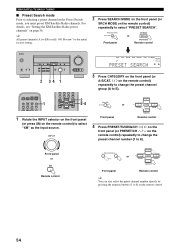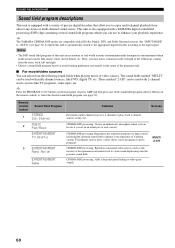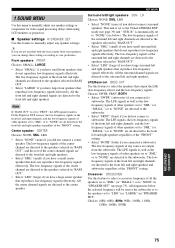Yamaha HTR-5935 Support and Manuals
Get Help and Manuals for this Yamaha item

View All Support Options Below
Free Yamaha HTR-5935 manuals!
Problems with Yamaha HTR-5935?
Ask a Question
Free Yamaha HTR-5935 manuals!
Problems with Yamaha HTR-5935?
Ask a Question
Most Recent Yamaha HTR-5935 Questions
Fixable Or Fried?
I bought a htr 5935 from a old friend. Its been stored in th top of his closet for a while so its pr...
I bought a htr 5935 from a old friend. Its been stored in th top of his closet for a while so its pr...
(Posted by kmc0107 7 years ago)
No Power To My Htr5935 Receiver
no power, no lights..is there a fuse inside that may have blown? have tried plugging it into another...
no power, no lights..is there a fuse inside that may have blown? have tried plugging it into another...
(Posted by bryant1952 9 years ago)
How Do I Get A Yamaha Htr 5935 Receiver Out Of Parental Control Mode
(Posted by hmpdj 10 years ago)
Popular Yamaha HTR-5935 Manual Pages
Yamaha HTR-5935 Reviews
We have not received any reviews for Yamaha yet.