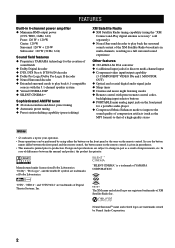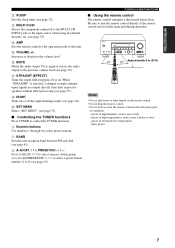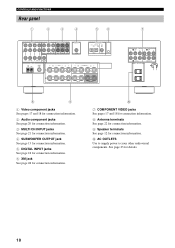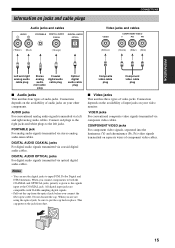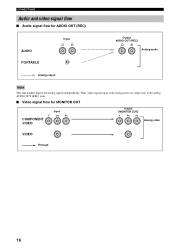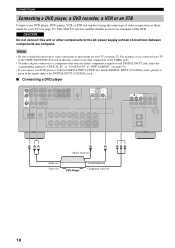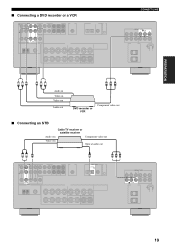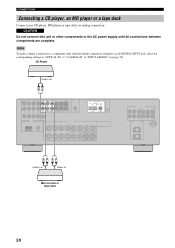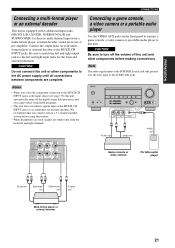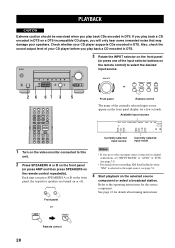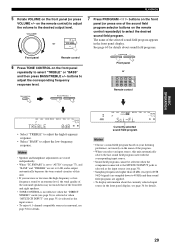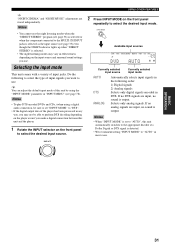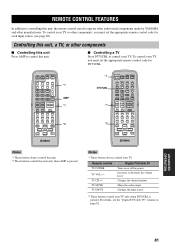Yamaha HTR-5935 Support Question
Find answers below for this question about Yamaha HTR-5935.Need a Yamaha HTR-5935 manual? We have 1 online manual for this item!
Question posted by mize52 on October 24th, 2021
Htr-5935
htr-5935 keeps shutting off after turning on?
Current Answers
Answer #1: Posted by hzplj9 on October 25th, 2021 1:36 PM
First try a reset. This youtube video explains how.
www.youtube.com/watch?v=sB8fNuAUpkU
Hope that solves it for you.
Related Yamaha HTR-5935 Manual Pages
Similar Questions
My Htr 5240 Keeps Shutting Off
it comes on for a minute and then shuts off
it comes on for a minute and then shuts off
(Posted by troywilliford 3 years ago)
How Do I Get A Yamaha Htr 5935 Receiver Out Of Parental Control Mode
(Posted by hmpdj 10 years ago)
My Htr 5935 No Sound Coming Out From Dvd Out Connected To Mitubishi Tv
No sound coming out of DTV I, it was working before
No sound coming out of DTV I, it was working before
(Posted by Wberniewin 12 years ago)