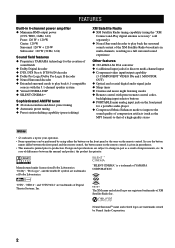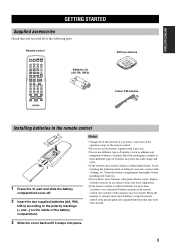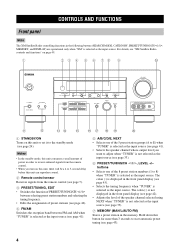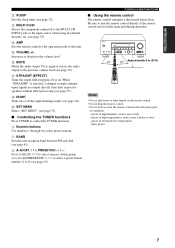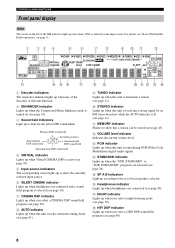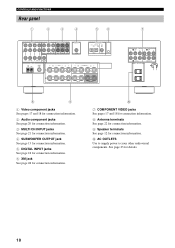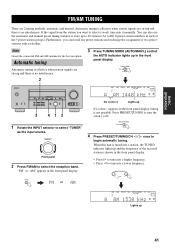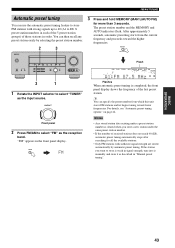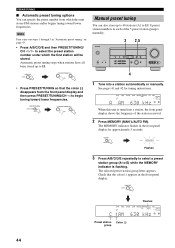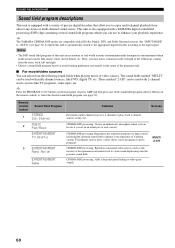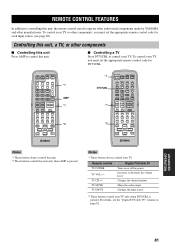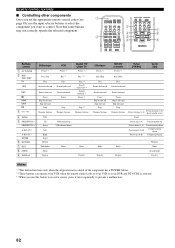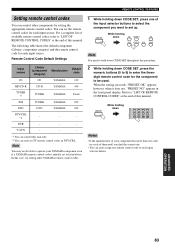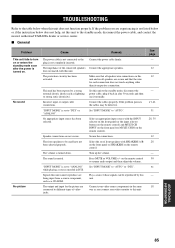Yamaha HTR-5935 Support Question
Find answers below for this question about Yamaha HTR-5935.Need a Yamaha HTR-5935 manual? We have 1 online manual for this item!
Question posted by hmpdj on November 18th, 2013
How Do I Get A Yamaha Htr 5935 Receiver Out Of Parental Control Mode
The person who posted this question about this Yamaha product did not include a detailed explanation. Please use the "Request More Information" button to the right if more details would help you to answer this question.
Current Answers
Related Yamaha HTR-5935 Manual Pages
Similar Questions
Need A Service Manual For A Yamaha Htr 5640 Receiver
Need a service manual for a yamaha HTR 5640 receiver (not the user manual)
Need a service manual for a yamaha HTR 5640 receiver (not the user manual)
(Posted by kentpooler 10 years ago)
My Htr 5935 No Sound Coming Out From Dvd Out Connected To Mitubishi Tv
No sound coming out of DTV I, it was working before
No sound coming out of DTV I, it was working before
(Posted by Wberniewin 12 years ago)
I Own Htr-6050 Receiver And I,m Not Seeing 5 Speakers On The Receiver Lit Up Th
e receiver is pumping out sound from all speakers @ once in movie mode should the voices only come o...
e receiver is pumping out sound from all speakers @ once in movie mode should the voices only come o...
(Posted by good4u 12 years ago)