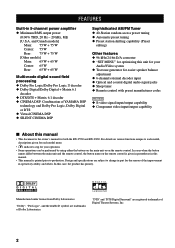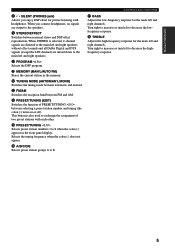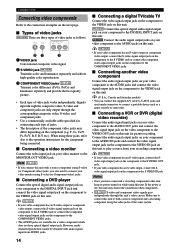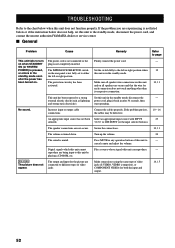Yamaha RX-V530 Support Question
Find answers below for this question about Yamaha RX-V530.Need a Yamaha RX-V530 manual? We have 1 online manual for this item!
Question posted by laroned on May 11th, 2014
When Trying To Turn My Yamaha Rx On It Turns Off Wheather Manually Or Using The
What is causing my Yamaha reciever not stay in the on status, when I turn it on it stays on for a few seconds then turns off.
Current Answers
Related Yamaha RX-V530 Manual Pages
Similar Questions
Yamaha Rx-v530 Problem With The Volume And Remote Control Is No Responding
My receiver Yamaha RX-V530 the volume is not working properly, it is stacked on one level 30 and it ...
My receiver Yamaha RX-V530 the volume is not working properly, it is stacked on one level 30 and it ...
(Posted by pubcafe 3 years ago)
Yamaha R-s201 Receiver Power On/off.
Have to unplug and plug unit back into power source if receiver is inactive for a while. Have tried ...
Have to unplug and plug unit back into power source if receiver is inactive for a while. Have tried ...
(Posted by dwdmfi4955 9 years ago)
Rx-v1600 Optimizer Setup Using Auto Setup
Page 33 of the manuel explains the setup however I cannot get the menu screen to come up on my TV. ...
Page 33 of the manuel explains the setup however I cannot get the menu screen to come up on my TV. ...
(Posted by deprasad 11 years ago)