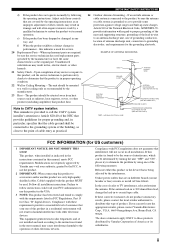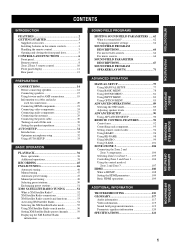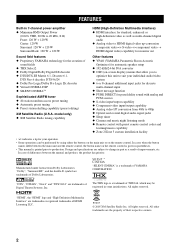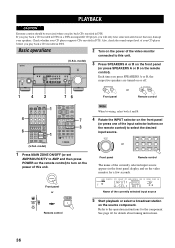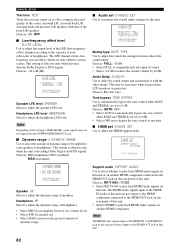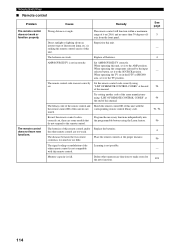Yamaha RX-V1600 Support and Manuals
Get Help and Manuals for this Yamaha item

View All Support Options Below
Free Yamaha RX-V1600 manuals!
Problems with Yamaha RX-V1600?
Ask a Question
Free Yamaha RX-V1600 manuals!
Problems with Yamaha RX-V1600?
Ask a Question
Most Recent Yamaha RX-V1600 Questions
Yamaha Rx-v1600 Power Transformer
in yamaha rx-v1600 how many volt is produced by the power transformer and how many out puts are ther...
in yamaha rx-v1600 how many volt is produced by the power transformer and how many out puts are ther...
(Posted by Balajimassmass71 2 years ago)
Cooling Fan Is Working Just For Few Minutes And Then After 20 Minutes Shut Down
(Posted by aimservices1 3 years ago)
If The Main Remote Is Broken, Can You Initiate The Ypao Manually
(Posted by WarrenJB 10 years ago)
Yamaha Rx-v1600 Problem
Hello there, I have got a Yamaha AMP and it developed a a clicking problem - stoped working properl...
Hello there, I have got a Yamaha AMP and it developed a a clicking problem - stoped working properl...
(Posted by klara29680 11 years ago)
Firmware Update
wherea where can I get the firmware update for the rx-v160ananda how is it done?
wherea where can I get the firmware update for the rx-v160ananda how is it done?
(Posted by Mpeconi 11 years ago)
Yamaha RX-V1600 Videos
Popular Yamaha RX-V1600 Manual Pages
Yamaha RX-V1600 Reviews
We have not received any reviews for Yamaha yet.