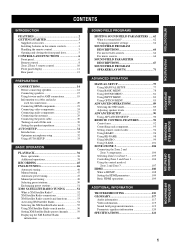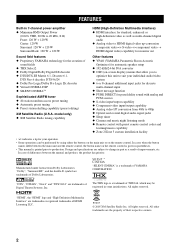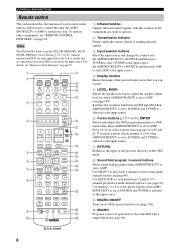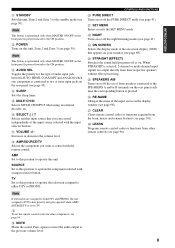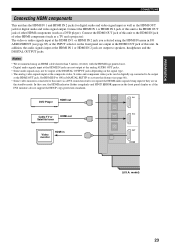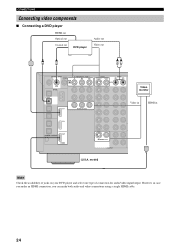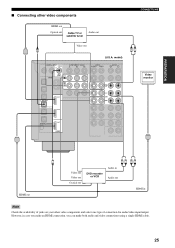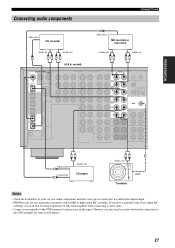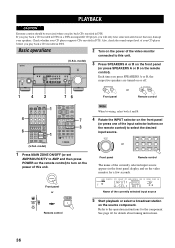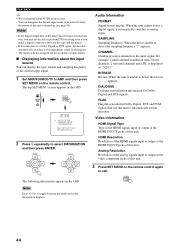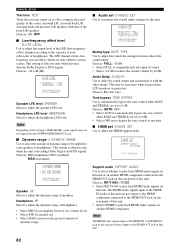Yamaha RX-V1600 Support Question
Find answers below for this question about Yamaha RX-V1600.Need a Yamaha RX-V1600 manual? We have 1 online manual for this item!
Question posted by Mpeconi on January 23rd, 2013
Firmware Update
wherea where can I get the firmware update for the rx-v160ananda how is it done?
Current Answers
Related Yamaha RX-V1600 Manual Pages
Similar Questions
Firmware Update Problem
when I attempt a firmware update, after stage 4 the display says 'verifying' it does this for 10 min...
when I attempt a firmware update, after stage 4 the display says 'verifying' it does this for 10 min...
(Posted by Anonymous-170851 2 years ago)
What Is In The Yamaha Crx-n470d Latest Firmware Update
Hello it be nice to know what improvements are made with the latest firmware update in September 202...
Hello it be nice to know what improvements are made with the latest firmware update in September 202...
(Posted by relaxationmeditation 2 years ago)
Yamaha Rx-v1600 Power Transformer
in yamaha rx-v1600 how many volt is produced by the power transformer and how many out puts are ther...
in yamaha rx-v1600 how many volt is produced by the power transformer and how many out puts are ther...
(Posted by Balajimassmass71 2 years ago)
Yamaha Rx-v1600 Problem
Hello there, I have got a Yamaha AMP and it developed a a clicking problem - stoped working properl...
Hello there, I have got a Yamaha AMP and it developed a a clicking problem - stoped working properl...
(Posted by klara29680 11 years ago)
Rx-v1600 Optimizer Setup Using Auto Setup
Page 33 of the manuel explains the setup however I cannot get the menu screen to come up on my TV. ...
Page 33 of the manuel explains the setup however I cannot get the menu screen to come up on my TV. ...
(Posted by deprasad 11 years ago)