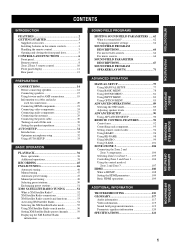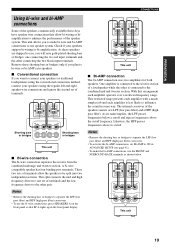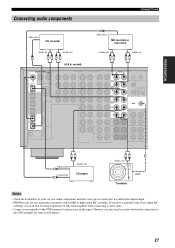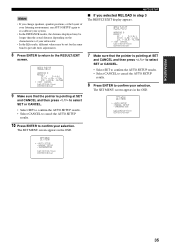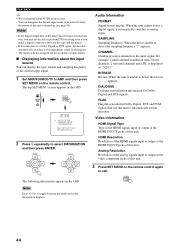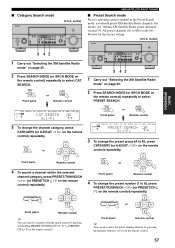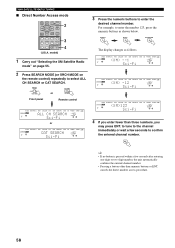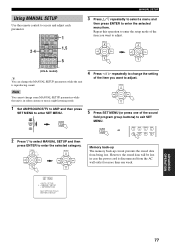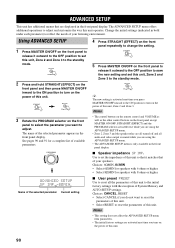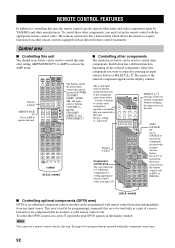Yamaha RX-V1600 Support Question
Find answers below for this question about Yamaha RX-V1600.Need a Yamaha RX-V1600 manual? We have 1 online manual for this item!
Question posted by deprasad on January 9th, 2013
Rx-v1600 Optimizer Setup Using Auto Setup
Page 33 of the manuel explains the setup however I cannot get the menu screen to come up on my TV.
Have changed batteries in the remote and checked the connections however all I get is snow.
Not sure what I have done wrong but would really appreciate some ideas
Current Answers
Related Yamaha RX-V1600 Manual Pages
Similar Questions
Yamaha Rx-v1600 Power Transformer
in yamaha rx-v1600 how many volt is produced by the power transformer and how many out puts are ther...
in yamaha rx-v1600 how many volt is produced by the power transformer and how many out puts are ther...
(Posted by Balajimassmass71 2 years ago)
Cooling Fan Is Working Just For Few Minutes And Then After 20 Minutes Shut Down
(Posted by aimservices1 3 years ago)
Hello Akanetuk,thank You, For Answering My Question, But I Notice That My Rx-v79
My receiver does not have a straight button, what other button should I use to reset to factory sett...
My receiver does not have a straight button, what other button should I use to reset to factory sett...
(Posted by lc931 7 years ago)
Yamaha Rx-v1600 Problem
Hello there, I have got a Yamaha AMP and it developed a a clicking problem - stoped working properl...
Hello there, I have got a Yamaha AMP and it developed a a clicking problem - stoped working properl...
(Posted by klara29680 11 years ago)