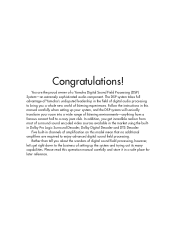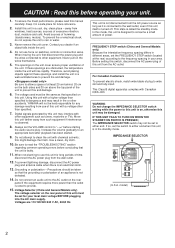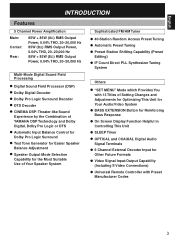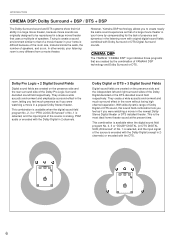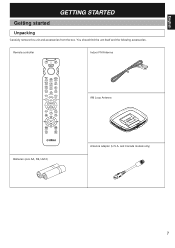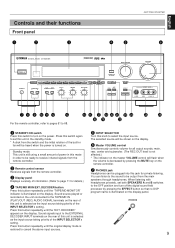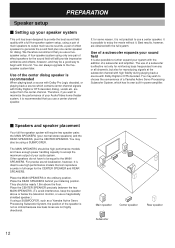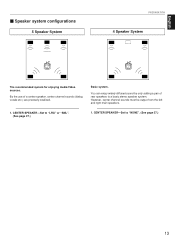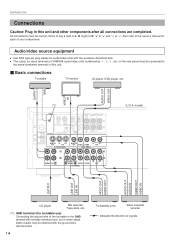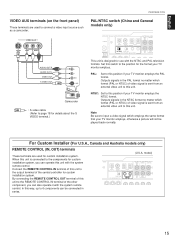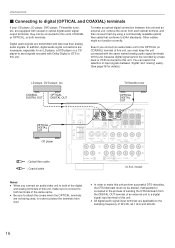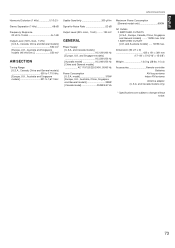Yamaha RX-V795 Support Question
Find answers below for this question about Yamaha RX-V795.Need a Yamaha RX-V795 manual? We have 1 online manual for this item!
Question posted by lc931 on November 26th, 2016
Hello Akanetuk,thank You, For Answering My Question, But I Notice That My Rx-v79
Current Answers
Answer #1: Posted by waelsaidani1 on November 26th, 2016 7:41 PM
With the unit in the standby mode, hold down STRAIGHT (EFFECT) on the front panel and press STANDBY/ON. The ADVANCED SETUP menu appears in the front panel display.
Rotate PROGRAM to move through the menu and select "PRESET".
Press STRAIGHT (EFFECT) to select the desired setting
Press STANDBY/ON to confirm your selection.
If you selected "RESET", the unit is reset to its factory presets and switches to standby mode.
Related Yamaha RX-V795 Manual Pages
Similar Questions
Yamaha RX-V795a. How do I turn on the on screen monitor display? When I press DISP on the remote it ...
My am/fm tuner is locked out and I do not get any sound.