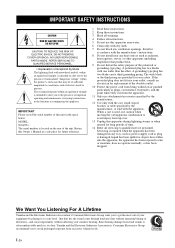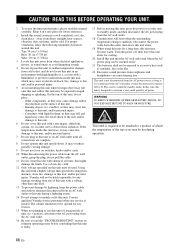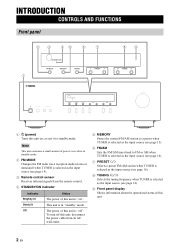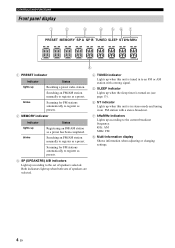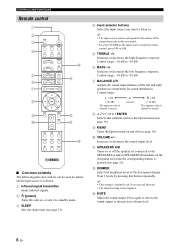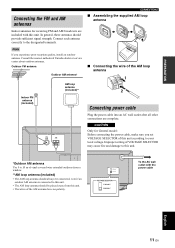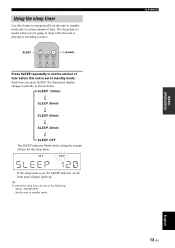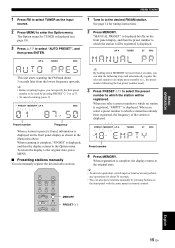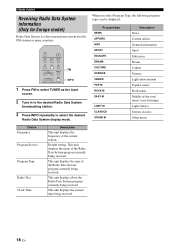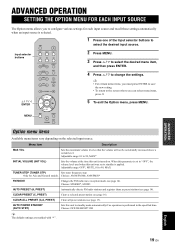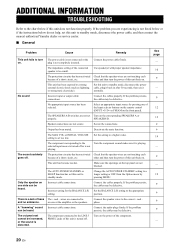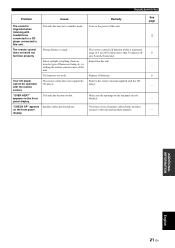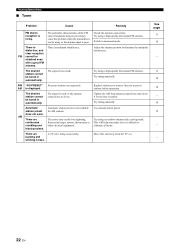Yamaha R-S201 Support and Manuals
Get Help and Manuals for this Yamaha item

View All Support Options Below
Free Yamaha R-S201 manuals!
Problems with Yamaha R-S201?
Ask a Question
Free Yamaha R-S201 manuals!
Problems with Yamaha R-S201?
Ask a Question
Most Recent Yamaha R-S201 Questions
Display Lights Do Not Work
I have Yamaha CD-C600 and R-S201. Initially this unit worked well. Then the display that gave me the...
I have Yamaha CD-C600 and R-S201. Initially this unit worked well. Then the display that gave me the...
(Posted by rita42421 8 years ago)
Yamaha R-s201 Receiver Power On/off.
Have to unplug and plug unit back into power source if receiver is inactive for a while. Have tried ...
Have to unplug and plug unit back into power source if receiver is inactive for a while. Have tried ...
(Posted by dwdmfi4955 9 years ago)
Help With New Yamaha R S 201
Good morning, Just purchased RS201. No sound but standby light on. How do I put it in operation mode...
Good morning, Just purchased RS201. No sound but standby light on. How do I put it in operation mode...
(Posted by statepro 9 years ago)
Yamaha R-S201 Videos
Popular Yamaha R-S201 Manual Pages
Yamaha R-S201 Reviews
We have not received any reviews for Yamaha yet.