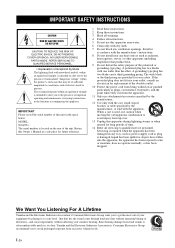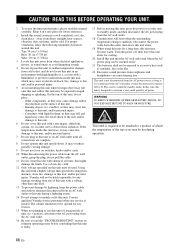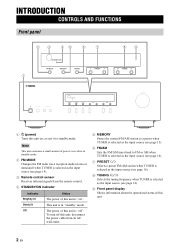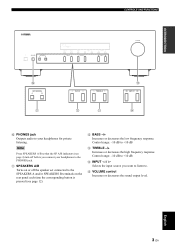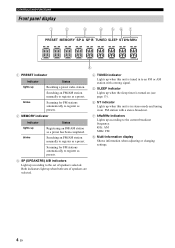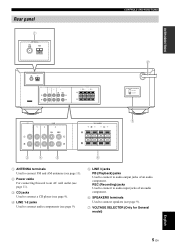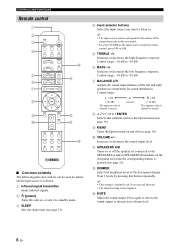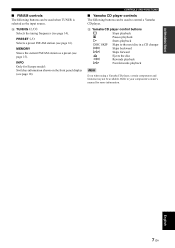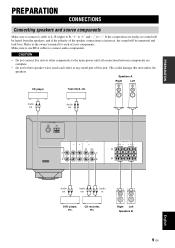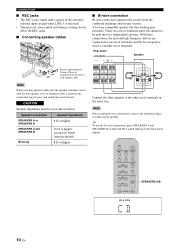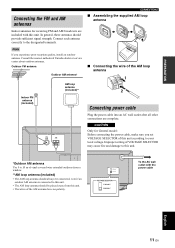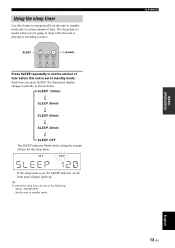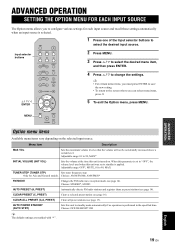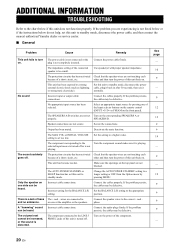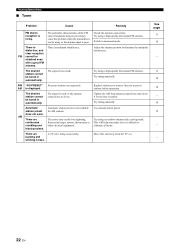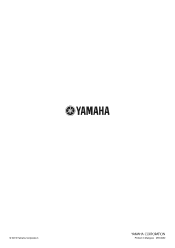Yamaha R-S201 Support Question
Find answers below for this question about Yamaha R-S201.Need a Yamaha R-S201 manual? We have 1 online manual for this item!
Question posted by statepro on August 5th, 2014
Help With New Yamaha R S 201
Good morning, Just purchased RS201. No sound but standby light on. How do I put it in operation mode ? Thanks, Roland
Current Answers
Answer #1: Posted by TechSupport101 on August 6th, 2014 1:38 AM
Hi. The Owners Manual here http://www.helpowl.com/manuals/Yamaha/RS201/204878 should be able to offer an unparalled assistance with the product setup and operation.
Related Yamaha R-S201 Manual Pages
Similar Questions
Please Help Me With Putting My Rx-a770 In Bluetooth Pairing Mode. The Most Compl
This yamaha receiver rx-a770 while sounds great with my gym set up it is ridiculous how complicated ...
This yamaha receiver rx-a770 while sounds great with my gym set up it is ridiculous how complicated ...
(Posted by bertswhodat 11 months ago)
Display Lights Do Not Work
I have Yamaha CD-C600 and R-S201. Initially this unit worked well. Then the display that gave me the...
I have Yamaha CD-C600 and R-S201. Initially this unit worked well. Then the display that gave me the...
(Posted by rita42421 8 years ago)
Power Up Issue
My Brand New RX-V665 stopped after just 5 days, the red light just blinks several times and nada, I ...
My Brand New RX-V665 stopped after just 5 days, the red light just blinks several times and nada, I ...
(Posted by bdmoore 10 years ago)
How Can I Get A New Powerboard For My Unit
Complete With Components?
(Posted by mojafetsi 11 years ago)
Trouble With New Sirius Internet Radio Sign-in
Having trouble using our new subscription to Sirius Internet radio at home. Have a Yamaha RX-A710, k...
Having trouble using our new subscription to Sirius Internet radio at home. Have a Yamaha RX-A710, k...
(Posted by gt35066 11 years ago)