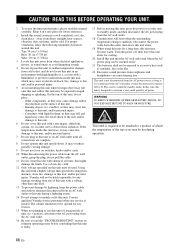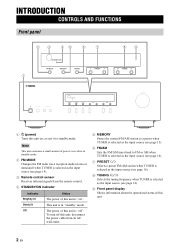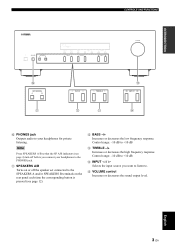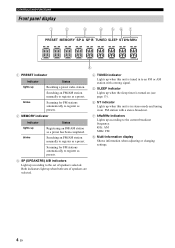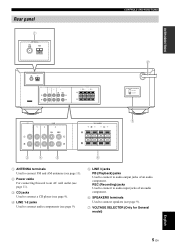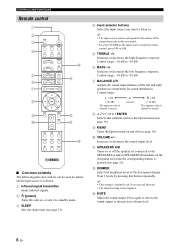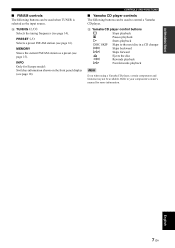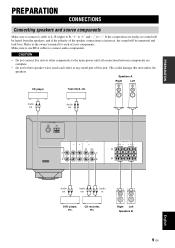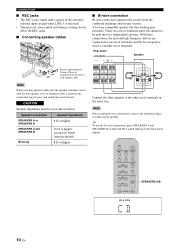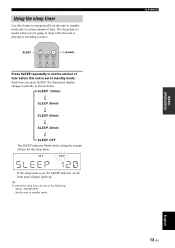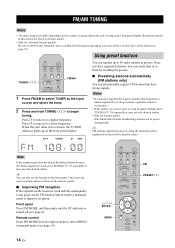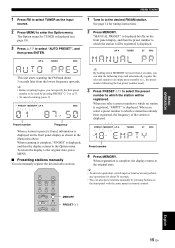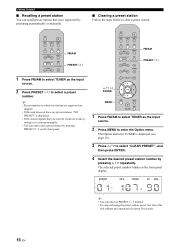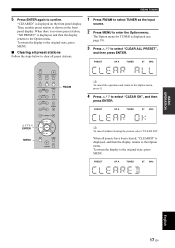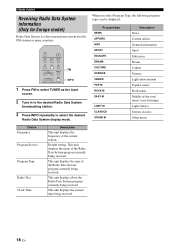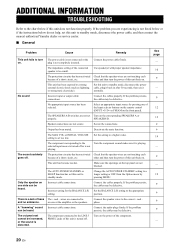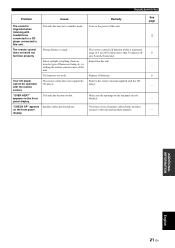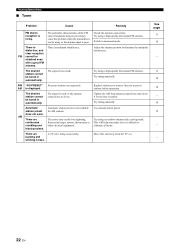Yamaha R-S201 Support Question
Find answers below for this question about Yamaha R-S201.Need a Yamaha R-S201 manual? We have 1 online manual for this item!
Question posted by rita42421 on April 6th, 2016
Display Lights Do Not Work
I have Yamaha CD-C600 and R-S201. Initially this unit worked well. Then the display that gave me the volume level did not work. I tried the 'dimmer', no results. I changed the batteries in the amplifier remote, no results. I unplugged the unit, no results.I am an 88 year old female, and have run out of things to try to get the display back. Could you please help>
Current Answers
Related Yamaha R-S201 Manual Pages
Similar Questions
Yamaha Cd-c600 - Doesn't Play The Cds - Displays 'unsupport'
We tried to play music with the newly bought CD player Yamaha CD-C600. After closing the disk table ...
We tried to play music with the newly bought CD player Yamaha CD-C600. After closing the disk table ...
(Posted by loba12043 5 years ago)
Yamaha R-s201 Receiver Power On/off.
Have to unplug and plug unit back into power source if receiver is inactive for a while. Have tried ...
Have to unplug and plug unit back into power source if receiver is inactive for a while. Have tried ...
(Posted by dwdmfi4955 9 years ago)
Help With New Yamaha R S 201
Good morning, Just purchased RS201. No sound but standby light on. How do I put it in operation mode...
Good morning, Just purchased RS201. No sound but standby light on. How do I put it in operation mode...
(Posted by statepro 9 years ago)
Yamaha Dsp A2070 Amplifier Not Working
when given AC power to yamaha DSP a 2070 amplifier automatically hering a rellay sound and Disply Ba...
when given AC power to yamaha DSP a 2070 amplifier automatically hering a rellay sound and Disply Ba...
(Posted by ajithnilayam 10 years ago)
I Need A Display Light Bulb And A Manual For A Rx-v850 ReceiverCan You Heip Me
(Posted by Anonymous-19963 13 years ago)