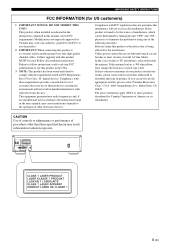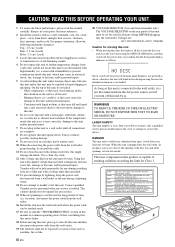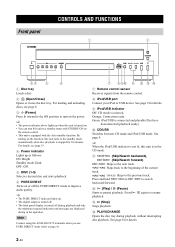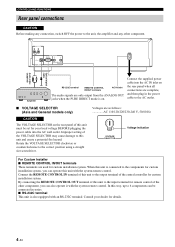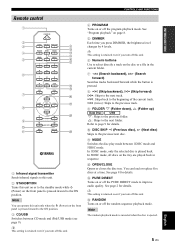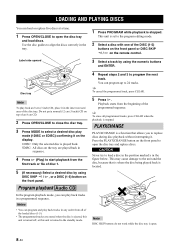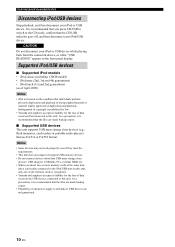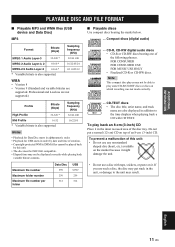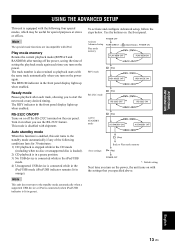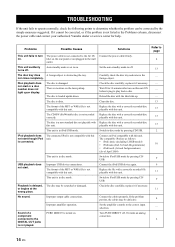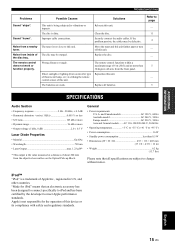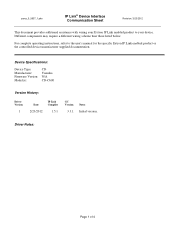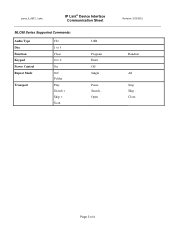Yamaha CD-C600 Support and Manuals
Get Help and Manuals for this Yamaha item

View All Support Options Below
Free Yamaha CD-C600 manuals!
Problems with Yamaha CD-C600?
Ask a Question
Free Yamaha CD-C600 manuals!
Problems with Yamaha CD-C600?
Ask a Question
Most Recent Yamaha CD-C600 Questions
Displays Closed When Disc Holder Is Closed
Lighted panel continuously displays Close
Lighted panel continuously displays Close
(Posted by 8329694391m 2 years ago)
Yamaha Cd-c600 - Doesn't Play The Cds - Displays 'unsupport'
We tried to play music with the newly bought CD player Yamaha CD-C600. After closing the disk table ...
We tried to play music with the newly bought CD player Yamaha CD-C600. After closing the disk table ...
(Posted by loba12043 5 years ago)
Rs-232 Commands.
Hello,i need RS-232 to control commands for this device.Please can anyone provide this?Thanks in adv...
Hello,i need RS-232 to control commands for this device.Please can anyone provide this?Thanks in adv...
(Posted by skrajramesh 8 years ago)
The Difference Between 2 Yamaha Cd Players?
What is the difference between Yamaha's CD players, model CD-C600-RK and the CD-C600BL
What is the difference between Yamaha's CD players, model CD-C600-RK and the CD-C600BL
(Posted by philnow 10 years ago)
How Do You Load The Discs/cds?
The manual does not advise how to rotate the carosel to load all 5 discs and nothing I have tried wo...
The manual does not advise how to rotate the carosel to load all 5 discs and nothing I have tried wo...
(Posted by tree2kat 10 years ago)
Yamaha CD-C600 Videos
Popular Yamaha CD-C600 Manual Pages
Yamaha CD-C600 Reviews
We have not received any reviews for Yamaha yet.