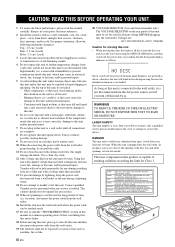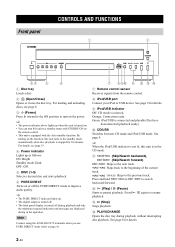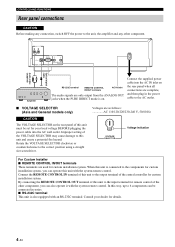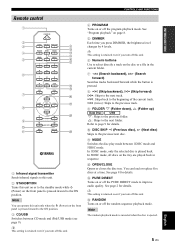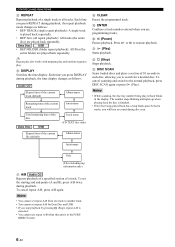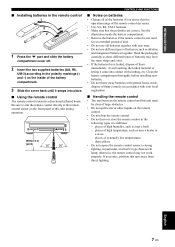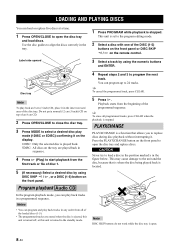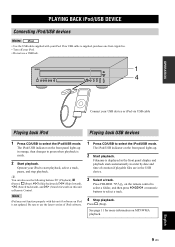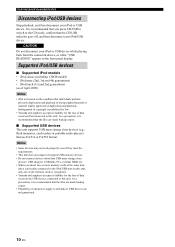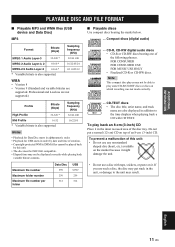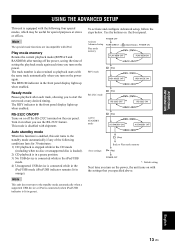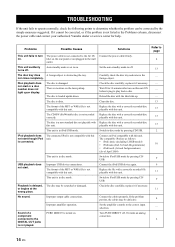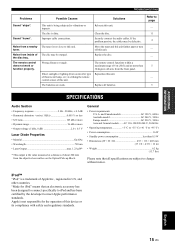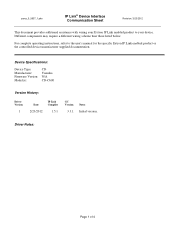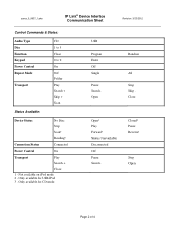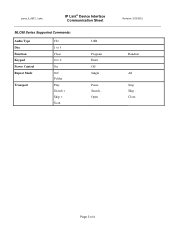Yamaha CD-C600 Support Question
Find answers below for this question about Yamaha CD-C600.Need a Yamaha CD-C600 manual? We have 2 online manuals for this item!
Question posted by 8329694391m on April 22nd, 2022
Displays Closed When Disc Holder Is Closed
Lighted panel continuously displays Close
Current Answers
Answer #1: Posted by Odin on April 23rd, 2022 12:27 PM
A foreign object may be obstructing the tray.
If the issue persists or if you require further advice, you may want to consult the company: use the contact information at https://www.contacthelp.com/yamaha.
If the issue persists or if you require further advice, you may want to consult the company: use the contact information at https://www.contacthelp.com/yamaha.
Hope this is useful. Please don't forget to click the Accept This Answer button if you do accept it. My aim is to provide reliable helpful answers, not just a lot of them. See https://www.helpowl.com/profile/Odin.
Related Yamaha CD-C600 Manual Pages
Similar Questions
Yamaha Cd-c600 - Doesn't Play The Cds - Displays 'unsupport'
We tried to play music with the newly bought CD player Yamaha CD-C600. After closing the disk table ...
We tried to play music with the newly bought CD player Yamaha CD-C600. After closing the disk table ...
(Posted by loba12043 5 years ago)
How Do You Load The Discs/cds?
The manual does not advise how to rotate the carosel to load all 5 discs and nothing I have tried wo...
The manual does not advise how to rotate the carosel to load all 5 discs and nothing I have tried wo...
(Posted by tree2kat 10 years ago)
Yamaha Cdc 755 Door Not Closing
The door on my CDC755 does not close when I puch the close button, unless I give it a slight push to...
The door on my CDC755 does not close when I puch the close button, unless I give it a slight push to...
(Posted by fwitt1 11 years ago)
Whatis The Difference Between Cd-c600rk To Cd-c600bl
whatis the difference between cd-c600rk to cd-c600bl
whatis the difference between cd-c600rk to cd-c600bl
(Posted by marvztuazon21 11 years ago)
The Cd Holder Will Not Close Until You Tap The Holder
(Posted by etcisner 12 years ago)