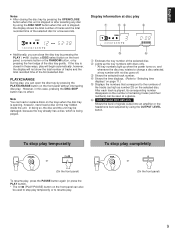Yamaha CDC-665 Support Question
Find answers below for this question about Yamaha CDC-665.Need a Yamaha CDC-665 manual? We have 1 online manual for this item!
Question posted by etcisner on September 9th, 2011
The Cd Holder Will Not Close Until You Tap The Holder
The person who posted this question about this Yamaha product did not include a detailed explanation. Please use the "Request More Information" button to the right if more details would help you to answer this question.
Current Answers
Related Yamaha CDC-665 Manual Pages
Similar Questions
My Cd S300 Loads But Then Says No Disk.
The message says my cd is loading, then it says no disc. What's the problem?
The message says my cd is loading, then it says no disc. What's the problem?
(Posted by adiolao 1 year ago)
Displays Closed When Disc Holder Is Closed
Lighted panel continuously displays Close
Lighted panel continuously displays Close
(Posted by 8329694391m 2 years ago)
Yamaha Cdc 555 Cd Player Cd Tray Problems
how do i align gears on cd tray to open and close?
how do i align gears on cd tray to open and close?
(Posted by riaanviktor 2 years ago)
Yamaha Cd-c600 - Doesn't Play The Cds - Displays 'unsupport'
We tried to play music with the newly bought CD player Yamaha CD-C600. After closing the disk table ...
We tried to play music with the newly bought CD player Yamaha CD-C600. After closing the disk table ...
(Posted by loba12043 5 years ago)
Yamaha Cdc 755 Door Not Closing
The door on my CDC755 does not close when I puch the close button, unless I give it a slight push to...
The door on my CDC755 does not close when I puch the close button, unless I give it a slight push to...
(Posted by fwitt1 11 years ago)