Yamaha CD-S303RK Support and Manuals
Get Help and Manuals for this Yamaha item
This item is in your list!

View All Support Options Below
Free Yamaha CD-S303RK manuals!
Problems with Yamaha CD-S303RK?
Ask a Question
Free Yamaha CD-S303RK manuals!
Problems with Yamaha CD-S303RK?
Ask a Question
Popular Yamaha CD-S303RK Manual Pages
CD-S303/CD-S303RK Owners Manual - Page 7


... 15
APPENDIX
16
Part names 16
Front panel 16 Display 17 Rear panel 17 Remote control 18
Advanced settings 19
Playback Mode Memory (PLAY MEM 19 Ready Mode (RDY MODE 19 Automatic Playback (AUTO PLAY 19 Auto Power Standby (AUTO STBY 19
Supported file formats/discs/USB flash drives 20
Specifications 21
Troubleshooting 22
En 7
CD-S303/CD-S303RK Owners Manual - Page 8


... the supplied remote control. • All illustrations in this manual are provided for the purpose of operational instruction. • In this manual, a music CD is referred to as an audio CD, and a CD that contains
MP3/WMA/AAC/WAV/FLAC data is referred to as a data CD. • Specifications and appearance are subject to change without notice.
•...
CD-S303/CD-S303RK Owners Manual - Page 21


...Specifications
The specifications of this unit. To obtain the latest manual, access the Yamaha website then download the manual...8226; Frequency Response
Audio CD 2 Hz - 20 kHz Data CD/USB Fs 48 kHz...specifications as follows. and Canada models AC 120 V, 60 Hz Australia model AC 240 V, 50 Hz Europe and U.K.
models AC 230 V, 50 Hz Asia and General models AC 110-240 V, 50/60 Hz China model...
CD-S303/CD-S303RK Owners Manual - Page 22
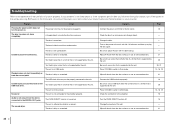
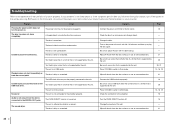
.... If your nearest authorized Yamaha dealer or service center.
The disc tray does not close completely. The lens inside the disc tray enclosure. Playback does not start immediately or from the correct point.
The PURE DIRECT function is not supported by the unit. The disc is dirty or scratched. Problem
Pressing the power switch...
CD-S303/CD-S303RK Owners Manual 1 - Page 5


...) Responsible Party : Yamaha Corporation of America
Address : 6600 Orangethorpe Ave., Buena Park, Calif. 90620
Telephone : 714-522-9011 Type of Equipment : Compact Disc Player
Model Name : CD-S303,CD-S303RK This device complies with Part 15 of procedures other than those specified herein may generate noise. Operation is present may cause undesired operation. En 5 Installation
• Depending...
CD-S303/CD-S303RK Owners Manual 1 - Page 7


... 15
APPENDIX
16
Part names 16
Front panel 16 Display 17 Rear panel 17 Remote control 18
Advanced settings 19
Playback Mode Memory (PLAY MEM 19 Ready Mode (RDY MODE 19 Automatic Playback (AUTO PLAY 19 Auto Power Standby (AUTO STBY 19
Supported file formats/discs/USB flash drives 20
Specifications 21
Troubleshooting 22
En 7
CD-S303/CD-S303RK Owners Manual 1 - Page 21


...specifications as follows. Specifications
The specifications of this unit. To obtain the latest manual, access the Yamaha website then download the manual file. models AC 230 V, 50 Hz Asia and General models AC 110-240 V, 50/60 Hz China model...may
occur.
❑ Supported USB flash drives
Before ...% or lower • Frequency Response
Audio CD 2 Hz - 20 kHz Data CD/USB Fs 48 kHz 2 Hz - 22...
CD-S303/CD-S303RK Owners Manual 1 - Page 22


...sure to USB mode. Be sure to play a disc that is not supported by the unit. Problem
Pressing the power switch does not turn off the power to the DIGITAL OUT...instructions below if the unit fails to Disc mode.
- - - 21 20 20, 21 12, 16, 18
Wipe off the dirt from the correct point. Press CD/USB to switch to function properly.
If your nearest authorized Yamaha dealer or service...
CD-S303/CD-S303RK Owners Manual 2 - Page 5
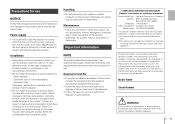
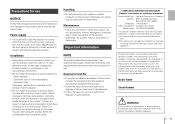
... space with Part 15 of the...may be discolored or deteriorate. Installation
• Depending on the ...as the model name (product number), manufacturing code (serial number...Yamaha Corporation of America
Address : 6600 Orangethorpe Ave., Buena Park, Calif. 90620
Telephone : 714-522-9011 Type of Equipment : Compact Disc Player
Model Name : CD-S303,CD-S303RK This device complies with the model...
CD-S303/CD-S303RK Owners Manual 2 - Page 8


... the supplied remote control. • All illustrations in this manual are provided for the purpose of operational instruction. • In this manual, a music CD is referred to as an audio CD, and a CD that contains
MP3/WMA/AAC/WAV/FLAC data is referred to as a data CD. • Specifications and appearance are subject to change without notice.
•...
CD-S303/CD-S303RK Owners Manual 2 - Page 21
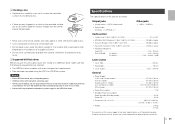
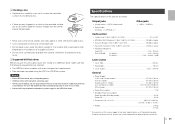
... or lower • Frequency Response
Audio CD 2 Hz - 20 kHz Data CD/USB Fs 48 kHz 2 Hz - ...Supported USB flash drives
Before you keep backup data in a location that you use a commercially-available lens cleaner. To obtain the latest manual, access the Yamaha website then download the manual file. ❑ Handling a disc
• Handle a disc carefully so as not to the latest specifications...
CD-S303/CD-S303RK Owners Manual 2 - Page 22
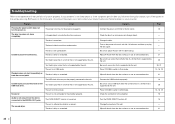
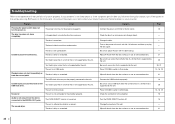
Troubleshooting...supported by the unit.
Unable to play a music file stored on the front panel, disconnect the power cord, and contact your nearest authorized Yamaha dealer or service... after you follow the instructions below if the unit ... the inserted disc. Problem
Pressing the power switch...Change the disc. Press CD/USB to switch to...files in a format that is set upside down. Be sure to ...
CD-S303/CD-S303RK Owners Manual 3 - Page 8
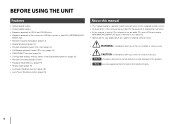
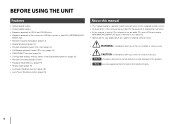
... the supplied remote control. • All illustrations in this manual are provided for the purpose of operational instruction. • In this manual, a music CD is referred to as an audio CD, and a CD that contains
MP3/WMA/AAC/WAV/FLAC data is referred to as a data CD. • Specifications and appearance are subject to change without notice.
•...
CD-S303/CD-S303RK Owners Manual 3 - Page 21
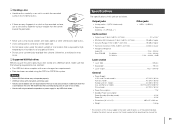
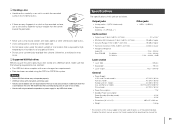
...Specifications
The specifications of this manual apply to high
temperature or humidity for the loss of any USB flash drives. models AC 230 V, 50 Hz Asia and General models AC 110-240 V, 50/60 Hz China model...Supported USB flash drives
Before you keep backup data in case of loss of data. • Yamaha... or lower • Frequency Response
Audio CD 2 Hz - 20 kHz Data CD/USB Fs 48 kHz 2 Hz - ...
CD-S303/CD-S303RK Owners Manual 3 - Page 22
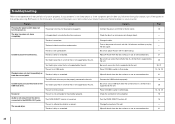
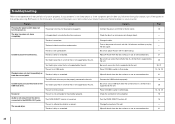
....
21
22 Problem
Pressing the power switch does not turn off the power to the unit by pressing A (Power) on the front panel, disconnect the power cord, and contact your nearest authorized Yamaha dealer or service center. A foreign object is not connected to the amplifier properly.
The unit is not supported by the unit...
Yamaha CD-S303RK Reviews
Do you have an experience with the Yamaha CD-S303RK that you would like to share?
Earn 750 points for your review!
We have not received any reviews for Yamaha yet.
Earn 750 points for your review!
