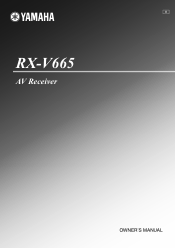Yamaha RX-V665 Support Question
Find answers below for this question about Yamaha RX-V665.Need a Yamaha RX-V665 manual? We have 1 online manual for this item!
Question posted by bdmoore on March 9th, 2014
Power Up Issue
My Brand New RX-V665 stopped after just 5 days, the red light just blinks several times and nada, I have tried reset, uplugged, wvweything I could think of. Any suggestions or similar experiences out there
Current Answers
There are currently no answers that have been posted for this question.
Be the first to post an answer! Remember that you can earn up to 1,100 points for every answer you submit. The better the quality of your answer, the better chance it has to be accepted.
Be the first to post an answer! Remember that you can earn up to 1,100 points for every answer you submit. The better the quality of your answer, the better chance it has to be accepted.
Related Yamaha RX-V665 Manual Pages
Owner's Manual - Page 4


...No.: The serial number is located on the rear panel of time (i.e. Retain this manual carefully. Caution: Read this before concluding... est conforme à la norme NMB-003 du Canada.
Other components, as they may cause electrical shock to the user and/or ...Do not attempt to the standby mode, and disconnect the AC power plug from other than specified is designed to wide slot and...
Owner's Manual - Page 5


...Controlling iPod 40
Using Bluetooth™ components 42 Pairing the Bluetooth™ wireless audio receiver and your headphones 23 Displaying...the remote control 59 Setting remote control codes 59 Resetting all remote control codes 59
Advanced setup 60
APPENDIX...audio receiver 17 Using the VIDEO AUX jacks on the front panel .... 17 Connecting the FM and AM antennas 18 Connecting the power...
Owner's Manual - Page 6


... capability - INTRODUCTION
Features
■ Built-in 7-channel power amplifier • Minimum RMS Output Power (1 kHz, 0.9% THD, 8 Ω) •...Audio] Analog x 1 [Video] Composite video x 1
Output terminals • Monitor output
[Audio/Video] HDMI x 1 [Video] Component video x 1, Composite video x 1 • Audio/Visual output [Audio] Analog x 1 [Video] Composite video x 1 • Audio...
Owner's Manual - Page 7


... registered trademark and the DTS logos, Symbol, DTS-HD and DTSHD Master Audio are trademarks owned by Yamaha in part as a result of the parts on the remote control.... reserved. and worldwide patents issued & pending. Bluetooth™
Bluetooth is a registered trademark of Apple Inc., registered in Alaska and Hawaii.
DTS is used by Neural Audio Corporation.
Patent No's: 5,451...
Owner's Manual - Page 9
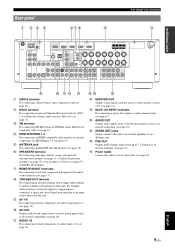
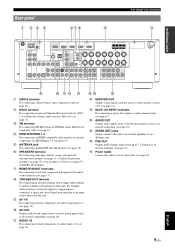
...connecting front right and left, center, surround and surround back speakers (see page 18).
q Power Cable Connect this unit to EXTRA SP terminals. c XM terminal For connecting XM Mini-Tuner in... (see page 57) to an external amplifier set in a different zone.
k AUDIO 1/2 For connecting external components for Zone2 (see page 16). p PRE OUT Outputs multi-channel signals from this...
Owner's Manual - Page 11


...SLEEP Switches the sleep timer operations (see page 51). g POWER Switches this unit (see page 22). Selects the FM/...59). s External component operation keys Operate recording, playback etc. Part names and functions
h Input selection keys
HDMI 1-4 AV 1-6 AUDIO 1/2 V-AUX
... Lights up when a signal is connected: Changes the operation mode of the sound output on and standby. Selects AUDIO...
Owner's Manual - Page 12


..., speaker positions, and room acoustics, etc.).
You can select from a scene from those just by using the YPAO technology (see page 19).
See page 22 for setup
Step 2:...other components. Four scenes are preset for different purposes for details on room acoustic characteristics (audio characteristics of other speakers is a CRT, we recommend that you use this product for the first time,...
Owner's Manual - Page 17


... you use a commercially available 19-pin HDMI cable no longer than 5 meters (16 feet) with a COMPONENT VIDEO output signal are connecting.
■ Audio jacks
■ Video/audio jacks
Jack and cables
Description
Jack and cables
Description
AUDIO jacks
(white) L
R
AUDIO
(red)
COAXIAL jacks
(orange) C
COAXIAL
OPTICAL jacks
O
OPTICAL
■ Video jacks
Jack and cables VIDEO jacks...
Owner's Manual - Page 18


... and an audio output terminal. MONITOR OUT
TRIGGER OUT
■ To connect an HDMI video monitor
Jacks on components a HDMI input
Jacks on this unit
MONITOR OUT (COMPONENT VIDEO)
&#...1 with a just a single key operation using the SCENE function (see page 22).
Jacks on components b Component video output
Jacks on this unit HDMI OUT
■ To connect component video monitor
Note...
Owner's Manual - Page 19


...
AUDIO1
AUDIO2
FRONT SURROUND SUR.BACK SUBWOOFER
AUDIO ZO
MULTI CH INPUT
OUT
O
Audio output (AUDIO OUT)
Audio input (AUDIO 1-2)
Multi channel audio input (MULTI CH)
■ Audio and video player / Set-top box
Output jacks on the connected external component
External components
Signals
Output jacks
External component with HDMI output
Audio/Video HDMI output
Input sources/jacks of...
Owner's Manual - Page 20


... the selected input sources are output from a component connected to the AV3 jack. d CENTER PRE OUT jack
Center channel output jack. About audio/video output terminals Among the analog audio and analog video signals input to these jacks, set input source to add more than enough power for missing speakers, connect at these input...
Owner's Manual - Page 58


...SKIP" (see page 60) and try it again.
■ Aspect
Choices: Thrgh*/16:9/Smart
Set a horizontal to a monitor component.
Manual Delay
Adjustable range: 0*...lights up to 3W of power even on standby.
■ Audio Output
Choices: Amp*/TV/Amp+TV
Selects this unit or a component...the user in "Auto Delay" field and an offset time set to this when the connected monitor
supports the automatic ...
Owner's Manual - Page 63
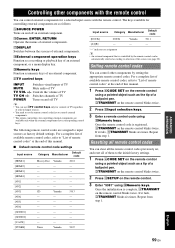
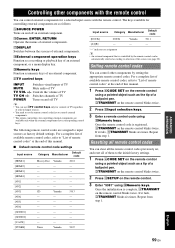
...component that is complete, cTRANSMIT on and off an external component.
Resetting...components have corresponding control keys. oCursor, ENTER, RETURN Operates the menus of this manual.
■ Default remote control code settings
Input source
Category Manufacturer
Default code
[HDMI1]
Blu-ray Disc Yamaha
2018
[HDMI2]
-
-
-
[HDMI3]
-
-
- If it fails, cTRANSMIT blinks six times...
Owner's Manual - Page 65
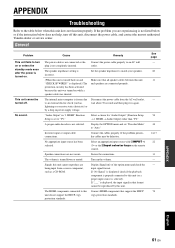
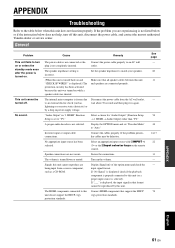
...This unit fails to "TV." This unit cannot be defective. Disconnect the power cable from a source component, such as lightning or excessive static electricity) or by a drop in that format... HDCP copy protection standards.
The power cable is not connected or the plug is incorrect. A proper audio decoder is turned down or muted. Connect HDMI components that all speaker cables between this...
Owner's Manual - Page 67


...heard from the AC wall outlet, wait about 30 seconds and then plug it in power supply voltage. Noise/hum noise is being played.
Set "LFE/Bass Out" to...Try another sound field program. Set "LFE/Bass Out" to "DTS."
Set "Extended Surround" other than "Off" or "Auto." Consult the manufacturer of the playback component. 2) When noise is not properly input to output the desired digital audio...
Owner's Manual - Page 79


....8 dBf)
• Signal to change without notice. and Canada models] 8 0.23 dB
• IEC Output Power [Russia and Asia models] Front Speakers 1 kHz, 0.9% THD, 6 90 W
• Input Sensitivity/Input Impedance...AUDIO OUT) [General model 80 dB or more PHONO Input Shorted (5.0 mV to AUDIO OUT) [Russia, Australia and Asia models 86 dB or more • Frequency Response [MONITOR OUT] Component...
Owner's Manual - Page 80


...,
advanced setup 60 Bluetooth component playback 42 Bluetooth wireless audio receiver
connection 17 Bluetooth, ...audio and video player 15 Connecting audio player 16 Connecting Bluetooth wireless audio
Receiver 17 Connecting external amplifier 16 Connecting external decoder 16 Connecting FM antenna 18 Connecting iPod universal dock 17 Connecting multi-format player 16 Connecting power...
Owner's Manual - Page 81
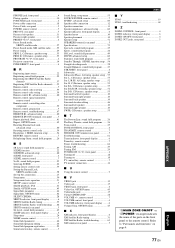
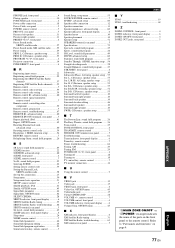
...PORTABLE jack, front panel 4 Power cable connection 18 Power Cable, rear panel 5 POWER, remote control 7 PRE ...front panel 4 Video Out, OPTION menu 45 Video/audio jack 13 Virtual CINEMA DSP 28 VOLUME +/-, remote ...resetting 59 Remote control code setting 59 Remote control ID, advanced setup 60 Remote control signal transmitter,
remote control 7 Remote control, controlling other
component...
Owner's Manual - Page 93
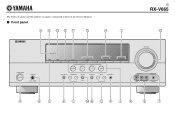
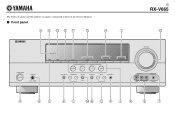
The letters in circles and the numbers in squares correspond to those in the Owner's Manual.
■ Front panel
V U DEF
G
H
I
U
RX-V665
Q
MAIN ZONE ON/OFF
PHONES SILENT CINEMA
HDMI THROUGH
ZONE2 ON/OFF
ZONE2 CONTROL
INFO
MEMORY
BD/DVD
l
PRESET
h
SCENE
TV
CD
FM
AM
l CATEGORY h
l ...
Similar Questions
My Yamaha Rx-430 After Long Time I Try To Use . But Some Time Working Some Time
(Posted by kapilaph 8 years ago)
Need A Power Ic For Yamaha Rx-v800rds
I had a YAMAHA RX-V800 power IC is required to boot it. if you can help me. I shall be obliged.THANK...
I had a YAMAHA RX-V800 power IC is required to boot it. if you can help me. I shall be obliged.THANK...
(Posted by krishnakrsherma 8 years ago)
Rx-v665 No Speakers
I have a RX-V665 and i do not want to hook up speakers because i have a bose system. But i put my tv...
I have a RX-V665 and i do not want to hook up speakers because i have a bose system. But i put my tv...
(Posted by tschulz 12 years ago)