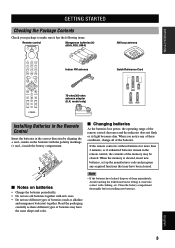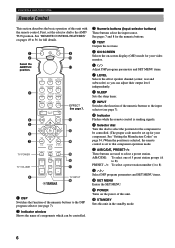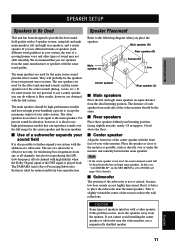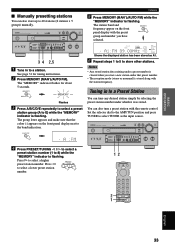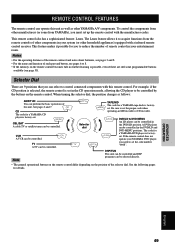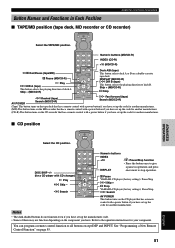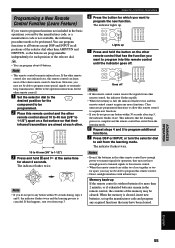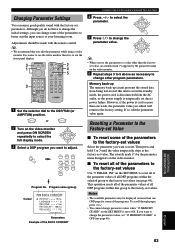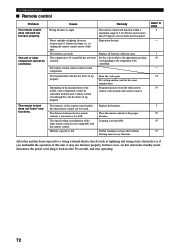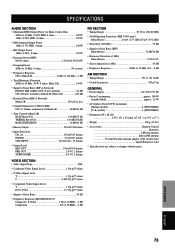Yamaha RX-V800RDS Support and Manuals
Get Help and Manuals for this Yamaha item

View All Support Options Below
Free Yamaha RX-V800RDS manuals!
Problems with Yamaha RX-V800RDS?
Ask a Question
Free Yamaha RX-V800RDS manuals!
Problems with Yamaha RX-V800RDS?
Ask a Question
Most Recent Yamaha RX-V800RDS Questions
Need A Power Ic For Yamaha Rx-v800rds
I had a YAMAHA RX-V800 power IC is required to boot it. if you can help me. I shall be obliged.THANK...
I had a YAMAHA RX-V800 power IC is required to boot it. if you can help me. I shall be obliged.THANK...
(Posted by krishnakrsherma 8 years ago)
Popular Yamaha RX-V800RDS Manual Pages
Yamaha RX-V800RDS Reviews
We have not received any reviews for Yamaha yet.