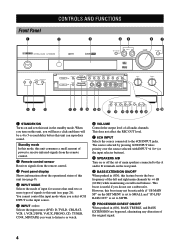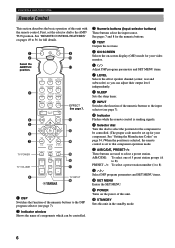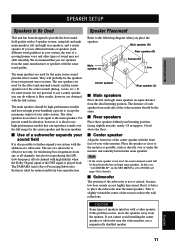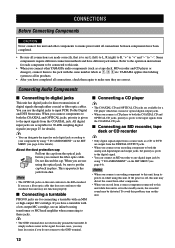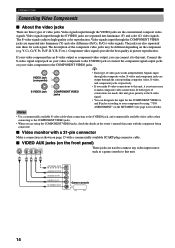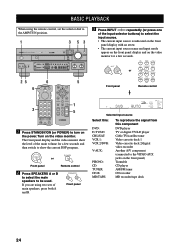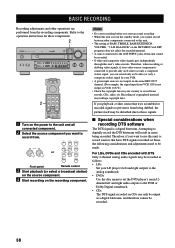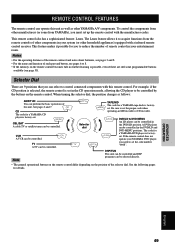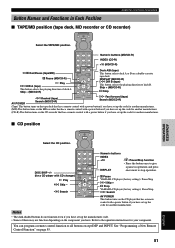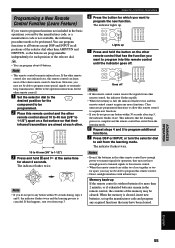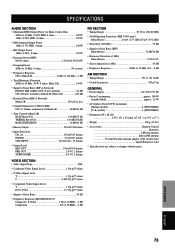Yamaha RX-V800RDS Support Question
Find answers below for this question about Yamaha RX-V800RDS.Need a Yamaha RX-V800RDS manual? We have 1 online manual for this item!
Question posted by krishnakrsherma on July 23rd, 2015
Need A Power Ic For Yamaha Rx-v800rds
I had a YAMAHA RX-V800 power IC is required to boot it. if you can help me. I shall be obliged.THANKS,
Current Answers
Answer #1: Posted by TechSupport101 on July 23rd, 2015 8:13 AM
Look it up off the list here https://www.partstore.com/Model/Yamaha+Electronics+Corporation/Yamaha/RXV800RDS.aspx and let us know if you have need for a Service Manual
Related Yamaha RX-V800RDS Manual Pages
Similar Questions
How To Reset My Yamaha Rx-v630 ?
When I turn on my yamaha rx-v630 it will automatically turned off after a few seconds. I think i nee...
When I turn on my yamaha rx-v630 it will automatically turned off after a few seconds. I think i nee...
(Posted by bcd17ryansangga 1 year ago)
Problem With Yamaha M 60 Power Amp
I have a problem with my M 60 the protection light keeps coming on intermittently.Have checked with ...
I have a problem with my M 60 the protection light keeps coming on intermittently.Have checked with ...
(Posted by keithdacosta 10 years ago)
Yamaha Rx-v470 Indoor Fm Antenna
where can i go to purchase indoor fm antenna for yamaha rx-v470 receiver? online or store it doesnt ...
where can i go to purchase indoor fm antenna for yamaha rx-v470 receiver? online or store it doesnt ...
(Posted by brianprince56 10 years ago)
How Can I Get A New Powerboard For My Unit
Complete With Components?
(Posted by mojafetsi 11 years ago)
Cd Rom Of Rx-v671
I need to program the remote of the RX-V671 to control other devices but I"ve lost the CD Rom and co...
I need to program the remote of the RX-V671 to control other devices but I"ve lost the CD Rom and co...
(Posted by trandoug 11 years ago)