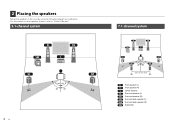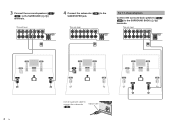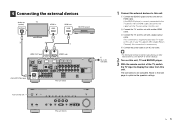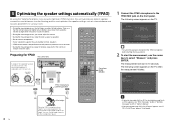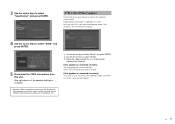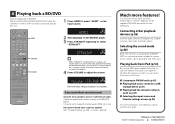Yamaha RX-V671 Support and Manuals
Get Help and Manuals for this Yamaha item

View All Support Options Below
Free Yamaha RX-V671 manuals!
Problems with Yamaha RX-V671?
Ask a Question
Free Yamaha RX-V671 manuals!
Problems with Yamaha RX-V671?
Ask a Question
Most Recent Yamaha RX-V671 Questions
Where To Find Hdmi Output Replacement
I dropped my entire system while plugged in and it landed on the hdmi output which had a cable in th...
I dropped my entire system while plugged in and it landed on the hdmi output which had a cable in th...
(Posted by Gavinmalone2003 2 years ago)
How Do You Connect Siri's Audio Cable To The Yamaha
How do we connect this device to Sirus dock?. AlsoWhat cable do we need and where can we get it?
How do we connect this device to Sirus dock?. AlsoWhat cable do we need and where can we get it?
(Posted by Michelearabella 4 years ago)
Pcm On Display
no picture or sound. Display says PCM. Never saw this before. What does it mean?
no picture or sound. Display says PCM. Never saw this before. What does it mean?
(Posted by cmmfod 8 years ago)
Yamaha Rx-v671 How To Update Firmware
(Posted by bcsilaAlina 9 years ago)
Yamaha Rx-v671 Sirius Internet Radio Won't Connect
(Posted by tcmaha 9 years ago)
Yamaha RX-V671 Videos
Popular Yamaha RX-V671 Manual Pages
Yamaha RX-V671 Reviews
We have not received any reviews for Yamaha yet.