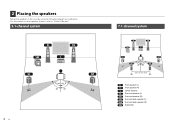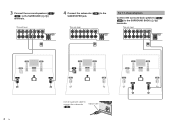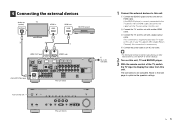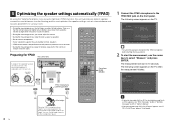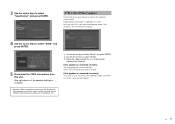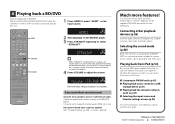Yamaha RX-V671 Support Question
Find answers below for this question about Yamaha RX-V671.Need a Yamaha RX-V671 manual? We have 1 online manual for this item!
Question posted by Gavinmalone2003 on March 27th, 2022
Where To Find Hdmi Output Replacement
Current Answers
Answer #1: Posted by hzplj9 on March 28th, 2022 1:15 PM
eBay item number:
224486827014
I would advise seeking out an engineer who may have the relevant skills to repair the connections which may be all that has happened. The pins may have come away from the board. A microscope job I am afraid.
Hope that gives you some advice to enable you to fix it.
Related Yamaha RX-V671 Manual Pages
Similar Questions
I have a problem with the RX-V671 - "Internal Error".It is message when I connected to the mains . I...
We aren't sure how to troubleshoot, turned system off/on. We have picture, just no sound. Receiver i...