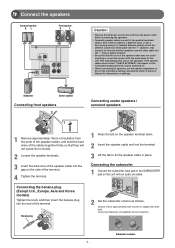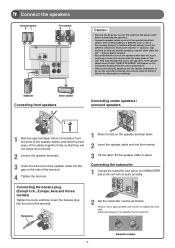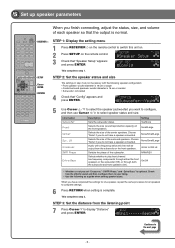Yamaha RX-V371 Support and Manuals
Get Help and Manuals for this Yamaha item

View All Support Options Below
Free Yamaha RX-V371 manuals!
Problems with Yamaha RX-V371?
Ask a Question
Free Yamaha RX-V371 manuals!
Problems with Yamaha RX-V371?
Ask a Question
Most Recent Yamaha RX-V371 Questions
Sound But No Hdmi Picture
My picture cut out suddenly. Now I get sound but no picture from my devices (ps4 and Xbox 360). My L...
My picture cut out suddenly. Now I get sound but no picture from my devices (ps4 and Xbox 360). My L...
(Posted by Ceeece 7 years ago)
Receiver Initially Vedio-output And Sound Good. Suddenly Stops.
hi, receiver connected to LCD tv using HDMI cable. Initially the performance is good both vedio and ...
hi, receiver connected to LCD tv using HDMI cable. Initially the performance is good both vedio and ...
(Posted by chinnatp 8 years ago)
Subwoofer Does Not Work On My Yamaha Rx-v373
(Posted by lebaboo 9 years ago)
The Receiver Displays The Message Decoder Off
I mihit a button above the volume + button, Lost the sound. Message displayed is Decoder Off Any ...
I mihit a button above the volume + button, Lost the sound. Message displayed is Decoder Off Any ...
(Posted by EIL38 9 years ago)
Message On The Receiver Says Decoder Off
I hit a button in error above the volume button and the unit show the message Decoder Off. Lost the ...
I hit a button in error above the volume button and the unit show the message Decoder Off. Lost the ...
(Posted by EIL38 9 years ago)
Yamaha RX-V371 Videos
Popular Yamaha RX-V371 Manual Pages
Yamaha RX-V371 Reviews
We have not received any reviews for Yamaha yet.