Yamaha RX-V393 Support and Manuals
Get Help and Manuals for this Yamaha item
This item is in your list!

View All Support Options Below
Free Yamaha RX-V393 manuals!
Problems with Yamaha RX-V393?
Ask a Question
Free Yamaha RX-V393 manuals!
Problems with Yamaha RX-V393?
Ask a Question
Popular Yamaha RX-V393 Manual Pages
Owner's Manual - Page 3


...
NEC - NATIONAL ELECTRICAL CODE
ANTENNA LEAD IN WIRE
ANTENNA DISCHARGE UNIT (NEC SECTION 810-20)
GROUNDING CONDUCTORS (NEC SECTION 810-21) GROUND CLAMPS POWER SERVICE GROUNDING ELECTRODE SYSTEM (NEC ART 250. IMPORTANT NOTICE : DO NOT MODIFY THIS UNIT! IMPORTANT : When connecting this product to distribute this product in all installation instructions. This equipment generates...
Owner's Manual - Page 4


...VOLUME
RX-V393
- CONTENTS
Safety Instructions Inside the Front Cover Speaker Balance Adjustment 22
Supplied Accessories 2 Basic Operations 25
Features 3 Tuning Operations 29
Caution 4 Preset Tuning 30
Notes about the Remote Control Transmitter
Using Digital Sound Field Processor (DSP)
5
33
Profile of This Unit 6 Setting the SLEEP Timer 37
Speaker Setup 7 Troubleshooting...
Owner's Manual - Page 5


... Power, 0.04% THD, 1 kHz Rear: 20W + 20W (8Ω) RMS Output Power, 0.04% THD, 1 kHz
RX-V393
Main: 50W + 50W (8Ω) RMS Output Power, 0.04% THD, 20-20,000 Hz
Center: 50W (8Ω) RMS... q Theater-like Sound Experience by the
Combination of Dolby Pro Logic and YAMAHA DSP Technology (CINEMA DSP) q Automatic Input Balance Control for Dolby Pro Logic Surround q Test Tone Generator for Easier ...
Owner's Manual - Page 11
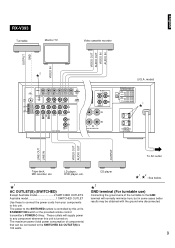
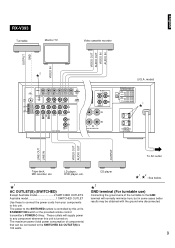
..., etc.
1
*AC OUTLET(S) (SWITCHED)
Except Australia model 2 SWITCHED OUTLETS Australia model 1 SWITCHED OUTLET
Use these to connect the power cords ...INPUT
MONITOR OUT VIDEO
IN VCR OUT
VIDEO SIGNAL
GND
AM ANT
PHONO
TAPE TAPE REC PB /MD OUT
34
VIDEO
IN VCR OUT
OUTPUT REAR
CENTER (SURROUND)
SUB WOOFER
A
B
AUDIO SIGNAL
1 CD
MAIN SEE INSTRUCTION MANUAL FOR CORRECT SETTING. English
RX-V393...
Owner's Manual - Page 13


...the Dolby Digital (AC-3) Decoder unit. For details, refer to the owner's manual for distributing signals at the LFE channel to the right and left MAIN output ... be connected to the VIDEO AUDIO/VIDEO SIGNAL input terminals of this unit.
• If you should make a setting for the Dolby Digital (AC-3) Decoder unit.
11 English
RX-V393
6CH DISCRETE OUTPUT MAIN CENTER SURROUND
SUB WOOFER
...
Owner's Manual - Page 19


...VIDEO) switches the input signals between 2 channel stereo signals and 6 channel discrete signals. Set the switch for the main speaker system you listen with headphones privately, set both A and B)... to receive infrared-signals from the remote control transmitter.
2 Remote control sensor
Receives signals from the main speakers through headphones. RX-V393 only When the VIDEO input source is...
Owner's Manual - Page 20


... mode to automatic or manual. J CENTER MODE button
Selects a center channel output mode (NORMAL, WIDE or PHANTOM). (For details, refer to page 23.)
K PROGRAM selector button
RX-V393 only When the built-in...period, select a desired preset station number by pressing the TIME/LEVEL +/- L CENTER LEVEL control
RX-V393 only Adjusts the sound output level of the rear speakers.
18 E MEMORY (MAN'L/AUTO FM...
Owner's Manual - Page 22


... functions of each component. PRESET + A/B/C/D/E
TUNER
DISC
PLAY
CD
PHONO
POWER /I SLEEP
VOLUME
9 8 7
6
5
RX-V393
1
1 2 2 3 4
- RX-V493
1
1 2 2 3 4
- + TIME/ LEVEL
DELAY/CENTER /REAR/SWFR TEST EFFECT
PROGRAM
PROLOGIC ENHANCED ON...with this unit is designed to this unit are YAMAHA components designed for remote control compatibility, then this remote control transmitter will also control ...
Owner's Manual - Page 23


...'s manual.
1 Tape deck keys
Controls tape deck. * DIR A, B and A/B are selected as the input signals...RX-V393 only When the VIDEO input source is selected, pressing the same key (VIDEO) switches the input signals between 2 channel stereo signals and 6 channel discrete signals.
ENHANCED: Directly selects the
PRO LOGIC ENHANCED program.
8 EFFECT ON/OFF key
Switches on/off , and to set...
Owner's Manual - Page 28


...
TV/DBS
DVD/LD
TAPE/MD MON
2CH/6CH
RX-V393
VCR
VIDEO 2CH/6CH
To cancel listening to the 6CH DISCRETE INPUT terminals of this unit.
26 Note for distributing signals... built-in amplifier to the SUBWOOFER OUTPUT terminal of this unit are selected as the input signals. To listen to a decoded source using Dolby Digital (AC-3) by reproducing the signals input to the owner's manual for the...
Owner's Manual - Page 36
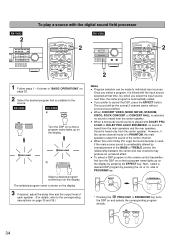
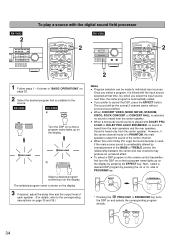
...program on the remote control transmitter, first turn the DSP on the display. PROLOGIC ENHANCED
34 RX-V493
RX-V393 a)
EFFECT
PRO LOGIC ENHANCED
Turn the DSP on the display.
3 If desired, adjust the... delay time and the output level of PROGRAM key. q If you prefer to individual input sources....
Owner's Manual - Page 37


... set in "SPEAKER BALANCE ADJUSTMENT" on the
display. The value stops changing momentarily at the preset point (0 dB). The value stops changing momentarily at the preset point (0 dB). TIME/LEVEL
Adjustable
RX-V393
... appears on page 24. Control range: MIN, -20 to +10 dB
35 TIME/LEVEL
RX-V393
REAR LEVEL
0 l0
Note If no digital sound field program is used, this adjustment is selected...
Owner's Manual - Page 38


... for more than one week, these values will be made by only using the remote control transmitter.
RX-V393 only
The value of the delay time, center level, rear level and subwoofer output level you set the last time will remain memorized even when this unit is in the standby mode. This adjustment...
Owner's Manual - Page 41


and Canada models 70W+70W [Europe, Australia, China and General models 65W+65W English
SPECIFICATIONS
AUDIO SECTION
Minimum RMS Output Power per Channel Main L, R
8 ohms, 20 Hz to 20 kHz, 0.04% THD
[U.S.A.
Owner's Manual - Page 42


... kHz Dev 50 dB
Frequency Response 20 Hz to 15 kHz 0 ±1.5 dB
AM SECTION
Tuning Range [U.S.A., Canada, China and General models 530 to 1,710 kHz [Europe and Australia models 531 to 1,611 kHz
Usable Sensitivity 100 µV/m
Selectivity 32 dB
Signal-to-Noise Ratio 50 dB
Image Response Ratio 40 dB...
Yamaha RX-V393 Reviews
Do you have an experience with the Yamaha RX-V393 that you would like to share?
Earn 750 points for your review!
We have not received any reviews for Yamaha yet.
Earn 750 points for your review!
