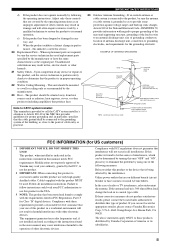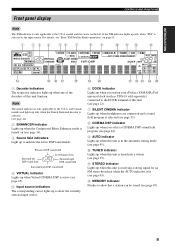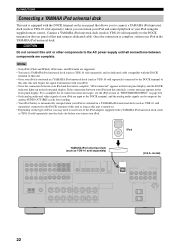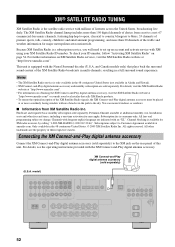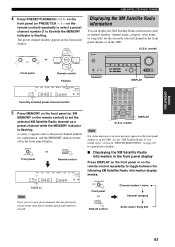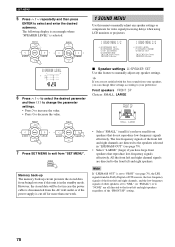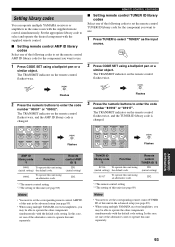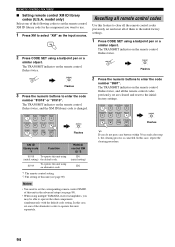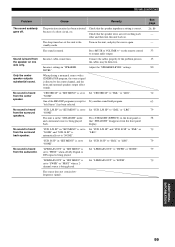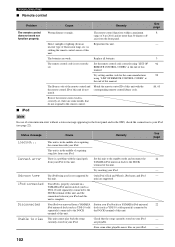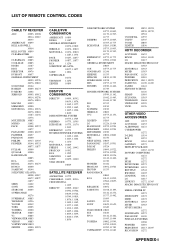Yamaha HTR-5950 Support and Manuals
Get Help and Manuals for this Yamaha item

View All Support Options Below
Free Yamaha HTR-5950 manuals!
Problems with Yamaha HTR-5950?
Ask a Question
Free Yamaha HTR-5950 manuals!
Problems with Yamaha HTR-5950?
Ask a Question
Most Recent Yamaha HTR-5950 Questions
Yamaha Htr 5950 Where Do I Plug In The Ir Remote Control Infrared Extender
I have the YAMAHA HTR 5950 and looking to purchase an IR Remote Control Infrared Extender cable.Wher...
I have the YAMAHA HTR 5950 and looking to purchase an IR Remote Control Infrared Extender cable.Wher...
(Posted by rahim25239 6 months ago)
Popular Yamaha HTR-5950 Manual Pages
Yamaha HTR-5950 Reviews
We have not received any reviews for Yamaha yet.