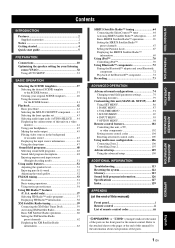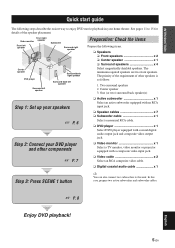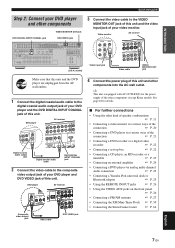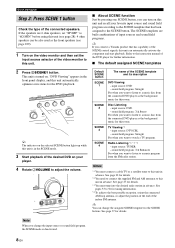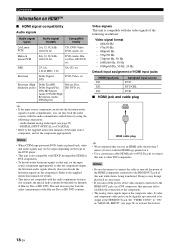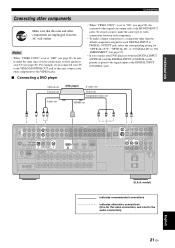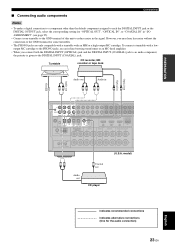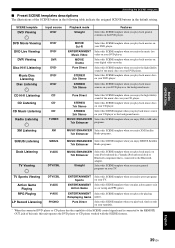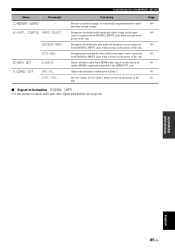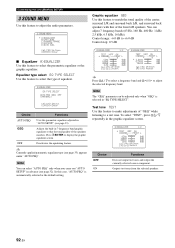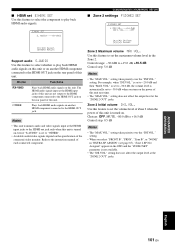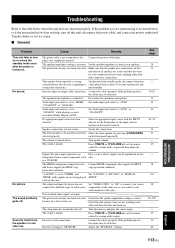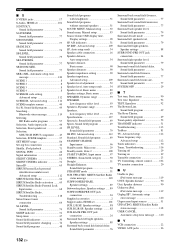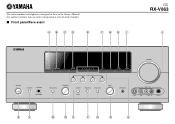Yamaha RX-V863 Support Question
Find answers below for this question about Yamaha RX-V863.Need a Yamaha RX-V863 manual? We have 1 online manual for this item!
Question posted by nisi9 on December 29th, 2022
How To Reset Rx-v863 To Default Settings
how di I reset rx-v863 to default settings
Current Answers
Answer #1: Posted by Odin on December 30th, 2022 12:27 PM
Hope this is useful. Please don't forget to click the Accept This Answer button if you do accept it. My aim is to provide reliable helpful answers, not just a lot of them. See https://www.helpowl.com/profile/Odin.
Related Yamaha RX-V863 Manual Pages
Similar Questions
Rx-v 3000
Hi, im having problems with my yahama rx-v 3000 and i want to start from scratch. How do i reset it ...
Hi, im having problems with my yahama rx-v 3000 and i want to start from scratch. How do i reset it ...
(Posted by Przybillad 6 years ago)
No Cd Manual In Box Rx-v673. Need Set Up Instructions. Help
I am not able to set up my receiver without instructions. how can I get instruction manual online? w...
I am not able to set up my receiver without instructions. how can I get instruction manual online? w...
(Posted by drjeffreyptak 11 years ago)
Rx V673 Ypao Set Up Result W3 Error Explain?
Ypao set up result w3 explain?
Ypao set up result w3 explain?
(Posted by Anonymous-84763 11 years ago)
Yamaha Rx-v863
hi there , i onley get video and onscreen menu from my composite RCA cables , nothing on Hdmi ? al t...
hi there , i onley get video and onscreen menu from my composite RCA cables , nothing on Hdmi ? al t...
(Posted by niel0721 11 years ago)