Yamaha RX-V863 Support Question
Find answers below for this question about Yamaha RX-V863.Need a Yamaha RX-V863 manual? We have 1 online manual for this item!
Question posted by niel0721 on May 17th, 2012
Yamaha Rx-v863
hi there , i onley get video and onscreen menu from my composite RCA cables , nothing on Hdmi ? al the settings is done ,do u think its firmware ?
Current Answers
There are currently no answers that have been posted for this question.
Be the first to post an answer! Remember that you can earn up to 1,100 points for every answer you submit. The better the quality of your answer, the better chance it has to be accepted.
Be the first to post an answer! Remember that you can earn up to 1,100 points for every answer you submit. The better the quality of your answer, the better chance it has to be accepted.
Related Yamaha RX-V863 Manual Pages
Owner's Manual - Page 6
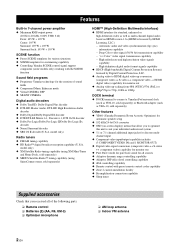
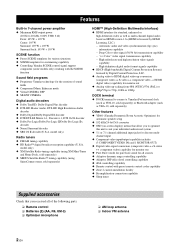
...features
◆ YPAO (Yamaha Parametric Room Acoustic Optimizer) for standard, enhanced or high-definition video as well as multi-channel digital audio based on HDMI version 1.3a (HDMI is licensed by Digital Content Protection, LLC.
◆ Analog video to HDMI digital video up-conversion (composite video ↔ S-video ↔ component video → HDMI digital video) capability for monitor...
Owner's Manual - Page 9
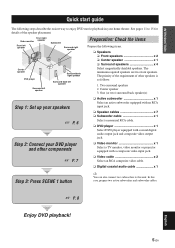
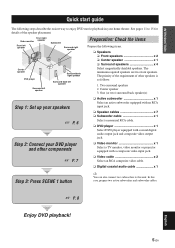
... 1 Select an active subwoofer equipped with an RCA input jack.
❏ Speaker cables x 7 ❏ Subwoofer cable x 1
Select a monaural RCA cable.
❏ DVD player x 1 Select DVD player equipped with a composite video input jack.
☞ P. 7
❏ Video cable x 2 Select an RCA composite video cable.
❏ Digital coaxial audio cable x 1
Step 3: Press SCENE 1 button
y
You can...
Owner's Manual - Page 22
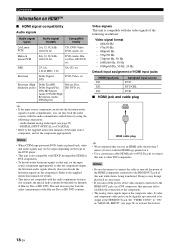
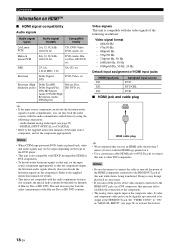
... printed on the type of the input source component, and set the input source component appropriately so that you turn off the power of the video monitor connected to the HDMI OUT jack via Internet) of audio commentaries, you can be output depending on it.
• Use a conversion cable (HDMI jack ↔ DVI-D jack) to connect
this unit...
Owner's Manual - Page 23


... the S-video or composite video signals and output at the S VIDEO MONITOR OUT and VIDEO MONITOR OUT jacks.
• The analog component video signals with 1080p of the input signals is set to deinterlace and convert the resolution of the analog video signals output at the HDMI, COMPONENT VIDEO, S VIDEO, and VIDEO jacks, the priority order of resolution are only output at the AUDIO output...
Owner's Manual - Page 24


... this unit. Make sure that this unit and other components are in "OPTION MENU" to select the component to recognize the HDMI audio/video signals being input if they are unplugged from the AC wall outlets. AUDIO
MULTI CH INPUT
FRONT (8CH)
CENTER
PRE OUT SINGLE
CENTER
DOCK
VIDEO
VIDEO
D/ OUT D-R (REC)
DVD DTV/CBL
IN
OUT
DVR
IN...
Owner's Manual - Page 27
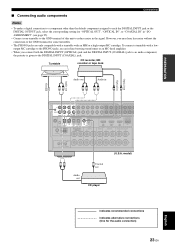
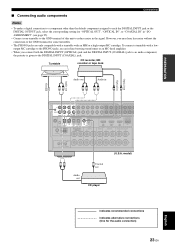
PREPARATION
Optical out Optical in
Audio out Ground
■ Connecting audio components
Connections
Notes
• To make a digital connection to a component other than the default component assigned to each the DIGITAL INPUT jack or the DIGITAL OUTPUT jack, select the corresponding setting for "OPTICAL OUT", "OPTICAL IN", or "COAXIAL IN" in "I/O ASSIGNMENT" (see page 95).
• Connect...
Owner's Manual - Page 45


...
1
2
ENHANCER SUR. In this unit and the input source component by using the remote control.
DECODE
3
4
STRAIGHT PURE DIRECT
5
6
7
PARAMETER 8
MULTI CH IN AUDIO SEL
9
0
SLEEP
10
ENT
LEVEL TITLE BAND
RETURN MEMORY
INFO
PRESET/CH ENTER
SET MENU MENU SRCH MODE
A-E/CAT. You must set the operation mode selector on the remote control to FSOURCE...
Owner's Manual - Page 50


... then press 8ENTER. Resolution of the analog video signals output at the HDMI OUT jack of the connected HDMI components is displayed as "Composite" or "S-Video". Resolution of samples per second.
The connected monitor is not compatible with 3 front channels, 2 surround channels and LFE, is over the limit. The top "SET MENU" display appears in DTS, Dolby Digital...
Owner's Manual - Page 76


... and connect to the last connected Bluetooth component.
"Pairing" refers to the operation of 8 minutes is in the pairing mode, DOCK indicator flashes in "SET MENU" and quick pairing.
■ Pairing ... To disconnect the Bluetooth adapter from the Bluetooth component, press 9RETURN.
72 En Note
The Yamaha Bluetooth adapter can connect a Yamaha Bluetooth adapter (such as YBA-10, sold separately...
Owner's Manual - Page 77


... to provide only digital or analog signals, you can only record an S-video or a composite video signal on the same AUDIO OUT (REC) channel. • S-video and composite video signals pass independently through the video circuits of the input selector buttons (4)) to select the source component you want to use this unit to record sources encoded in DTS, the...
Owner's Manual - Page 88


... not correspond to convert the video signals input at the HDMI OUT jack. Sets the SIRIUS Parental Lock code number and the channel lock configuration (see page 67)
Page 95
96 96 96
96
96
Pair the connected Yamaha Bluetooth adapter (such as YBA-10, sold separately) with a
97
Bluetooth component (see page 29).
Selects...
Owner's Manual - Page 98


...
y
"offset" indicates the difference between the value of the audio delay that this feature to make fine adjustments of the audio and video synchronization. Use "AUTO" to make fine adjustments of the audio and video synchronization when you set "HDMI AUTO" to adjust the audio and video synchronization. If the video monitor is not compatible with the automatic lip sync...
Owner's Manual - Page 103


...component.
• When composite video or S-video signals from a VCR are converted into the S-video or composite video signals and output at the S VIDEO MONITOR OUT and VIDEO MONITOR OUT jacks.
• The converted video signals are only output at the HDMI OUT jack. Use this unit cannot detect the available video signal resolution(s) of the connected video monitor, set to "THROUGH", you set...
Owner's Manual - Page 104


... can change the following parameters even if "MEMORY GUARD" is set to "ON".
■ Initial configuration D)INIT. "MEMORY GUARD"
• When "MEMORY GUARD" is set to "ON", " G " appears at the top right of the "SET MENU" screen.
• You can change the settings of the audio input jack select, active decoders and extended surround when you...
Owner's Manual - Page 106


...also operate other audiovisual components made by Yamaha and other manufacturers. TV VOL +/-
TV MUTE
Mutes the audio output. DISPLAY
PRG SELECT
REC
SCENE
1
2
3
4
*3
Set to control this unit. DECODE
3
4
STRAIGHT PURE DIRECT
5
6
7
PARAMETER 8
MULTI CH IN AUDIO SEL
9
0
SLEEP
10
ENT
LEVEL TITLE BAND
RETURN MEMORY
INFO
PRESET/CH ENTER
SET MENU MENU SRCH MODE
A-E/CAT...
Owner's Manual - Page 107


... y
The remote control has 12 modes (control areas) to control components so that some buttons may not correctly operate the selected component. DECODE
3
4
STRAIGHT PURE DIRECT
5
6
7
PARAMETER 8
MULTI CH IN AUDIO SEL
9
0
SLEEP
10
ENT
LEVEL TITLE BAND
RETURN MEMORY
INFO
PRESET/CH ENTER
SET MENU MENU SRCH MODE
A-E/CAT. h Right
Right
Preset up (A-E)
ENTER
Enter...
Owner's Manual - Page 114


...DIRECT
5
6
7
PARAMETER 8
MULTI CH IN AUDIO SEL
9
0
TRANSMIT
Flashes
■ Remote control TUNER ID REMOTE TU Use this feature to set the TUNER ID of this unit
TUNER ID ... Press 2CODE SET using (initial setting) the default code.
00002
To operate this unit and the other Yamaha receivers/ amplifiers in the same room separately. PROG
1
2
ENHANCER SUR. CODE SET
TRANSMIT
POWER...
Owner's Manual - Page 117
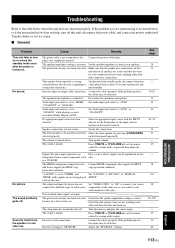
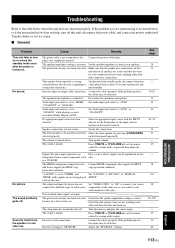
... HDMI components connected to this unit back on all speaker wire connections on this
being played SETUP".
If the problem persists, the cables may be reproduced by pressing ASPEAKERS
selected properly.
Make sure that all speakers are secure and that the speaker impedance setting is set to "OTHER" and
Set "S.AUDIO" to "RX-V863" in "SP LEVEL". Connect the cables...
Owner's Manual - Page 128


...24-bit/96 kHz audio simultaneously. When used for music programs and motion picture soundtracks on the player component, and the component sends the mixed audio stream to 8 ...set-top box or AV receiver) and an audio/video monitor (such as a digital television), HDMI supports standard, enhanced or highdefinition video as well as Super Audio CDs. Due to the high sampling rate, better audio...
Owner's Manual - Page 133


... time,
Display settings 98 ANTENNA ERROR, SIRIUS Satellite
Radio status message 118 Audio and video synchronization,
Sound menu 94 Audio cable plugs 17 Audio components connection 23 Audio information 46 Audio input jacks selection 44 AUDIO jacks 17 Audio jacks 17 AUDIO SELECT 44 AUDIO SELECT, Initial
configuration 100 Audio select,
Initial configuration 100 Audio signal flow 19...
Similar Questions
How To Reset Rx-v863 To Default Settings
how di I reset rx-v863 to default settings
how di I reset rx-v863 to default settings
(Posted by nisi9 1 year ago)
Optic Connection
The optic cable between my sony TV and my Yamaha rx-a820 does not work, I replaced the optic cable w...
The optic cable between my sony TV and my Yamaha rx-a820 does not work, I replaced the optic cable w...
(Posted by michael52122 2 years ago)
Ps3 Audio
can't get audio to my yamaha rx-v430 receiver from my PS3, receiver doesn't have hdmi, and ps3 only ...
can't get audio to my yamaha rx-v430 receiver from my PS3, receiver doesn't have hdmi, and ps3 only ...
(Posted by leighgregory77 7 years ago)

