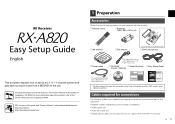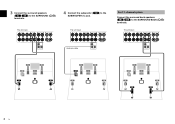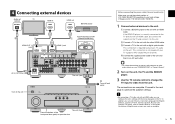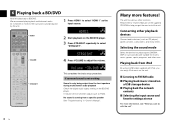Yamaha RX-A820 Support Question
Find answers below for this question about Yamaha RX-A820.Need a Yamaha RX-A820 manual? We have 1 online manual for this item!
Question posted by michael52122 on December 20th, 2021
Optic Connection
Current Answers
Answer #1: Posted by hzplj9 on December 20th, 2021 6:15 AM
https://usa.yamaha.com/files/download/other_assets/3/327093/RX-A820_manual.pdf
It explains how to connect the optical cable to it. It requires configuration of the HDMI port to enable the optical signal to work. Page 93 explains that part of the setup.
Hope that helps solve your dilemma.
Answer #2: Posted by Technoprince123 on December 20th, 2021 6:32 AM
Please response if this answer is acceptable and solw your problem thanks
Related Yamaha RX-A820 Manual Pages
Similar Questions
Rom Error stays on screen when turned on, does not flash. Pressing buttons does not do anything. Tri...
To use DAB instead fm for radio programs
receiver. But I don't know how to hook up because there's nothing say where to hook up to the Yamaha...