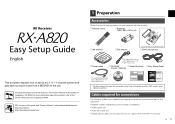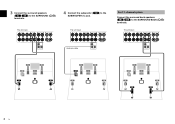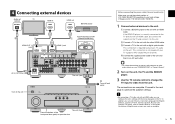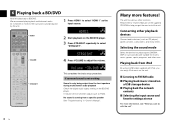Yamaha RX-A820 Support Question
Find answers below for this question about Yamaha RX-A820.Need a Yamaha RX-A820 manual? We have 1 online manual for this item!
Question posted by brettoakley on September 17th, 2018
Rom Error Frozen On Screen Rx-a720
Rom Error stays on screen when turned on, does not flash. Pressing buttons does not do anything. Tried downloading from Yamaha site on to usb no luck .
Current Answers
Answer #1: Posted by waelsaidani1 on September 20th, 2018 7:02 AM
- Unplug the AC power cable from wall outlet.
- Insert the USB thumb drive which has the firmware data stored inside, into the USB port located on the front panel.
- Press and hold the INFO button and keep it pressed while you plug the AC power cable back in the wall outlet again. USB UPDATE will appear on the front display. Then release the INFO button.
- The update will start automatically.
- When UPDATE SUCCESS appears on the display, the firmware update is completed.
- Power off the receiver and remove the USB thumb drive.
- Power on the receiver and press the Setup button select Network and Network Update to verify version has been updated.
Related Yamaha RX-A820 Manual Pages
Similar Questions
Optic Connection
The optic cable between my sony TV and my Yamaha rx-a820 does not work, I replaced the optic cable w...
The optic cable between my sony TV and my Yamaha rx-a820 does not work, I replaced the optic cable w...
(Posted by michael52122 2 years ago)
How To Recover From Rom Error
Receiver is not working Rom Error.
Receiver is not working Rom Error.
(Posted by devanandramlakhan 6 years ago)
Rxa 720
how do I reset my receiver RX a720 to factory it does not work properly what universal remote contro...
how do I reset my receiver RX a720 to factory it does not work properly what universal remote contro...
(Posted by derrickchilds78 7 years ago)
Yamaha Rx-385 Receiver Service Manual
Good day, I am unable to find a SERVICE manual (not the owners manual) for the Yamaha RX-385 Receive...
Good day, I am unable to find a SERVICE manual (not the owners manual) for the Yamaha RX-385 Receive...
(Posted by thomare 11 years ago)