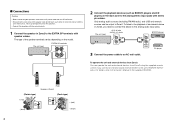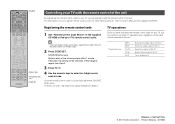Yamaha RX-A720 Support Question
Find answers below for this question about Yamaha RX-A720.Need a Yamaha RX-A720 manual? We have 1 online manual for this item!
Question posted by derrickchilds78 on December 28th, 2016
Rxa 720
Current Answers
Answer #1: Posted by Troubleshooter101 on December 28th, 2016 9:23 AM
1. Set the unit to Standby Mode using the Power button. (Upper left corner.)
2. While holding down Straight button, hit the Power button. Keep holding down the Straight button until you see Advanced Setup flash on the front screen or SP IMP.
3. Use the Program Selector buttons to navigate to INIT CANCEL.
4. Press the Straight button repeatedly to select ALL.
5. When the proper selection is made, turn off the unit using the Power button. The settings will be reflected the next time the unit is powered on.
http://faq.yamaha.com/us/en/article/audio-visual/av-receivers-amps/rx/rx-v473_black_u/10294/7121
Thanks
Please respond to my effort to provide you with the best possible solution by using the "Acceptable Solution" and/or the "Helpful" buttons when the answer has proven to be helpful. Please feel free to submit further info for your question, if a solution was not provided. I appreciate the opportunity to serve you!
Troublshooter101
Answer #2: Posted by waelsaidani1 on December 28th, 2016 7:50 AM
1.Set the unit to Standby Mode using the Power button. (Upper left side/corner.)
2.While holding down Straight button, hit the Power button. Keep holding down the Straight button until you see Advanced Setup flash on the front screen or SP IMP.
3.Use the Program Selector buttons to navigate to INIT-CANCEL and press the Straight button to select INIT-ALL.
4.Turn off the unit using the Power button. The settings will be reflected the next time the unit is powered on.
Related Yamaha RX-A720 Manual Pages
Similar Questions
is there anyway to set this receiver up to receive sound from my projector via bluetoot
My receiver Yamaha RX-V530 the volume is not working properly, it is stacked on one level 30 and it ...
Receiver is not working Rom Error.
My remote control of Yamaha RX-V2400 had battery leak and has stopped to function, how can i get it ...